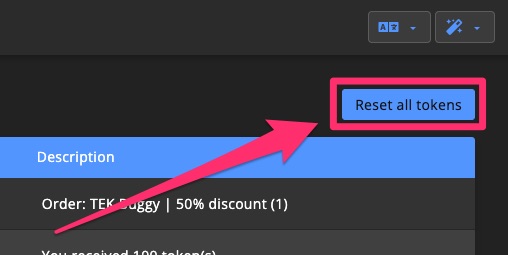Getting started
Set up your shop and start selling items for money, tokens, or both.
All earnings go directly to your PayPal, Stripe, or Patreon account. GSA does not charge any transaction fees.
Shop options
Supporter Tiers
Players can support your community by purchasing Supporter Tiers with real money.
Learn more about Supporter Tiers or check out the shop demo.
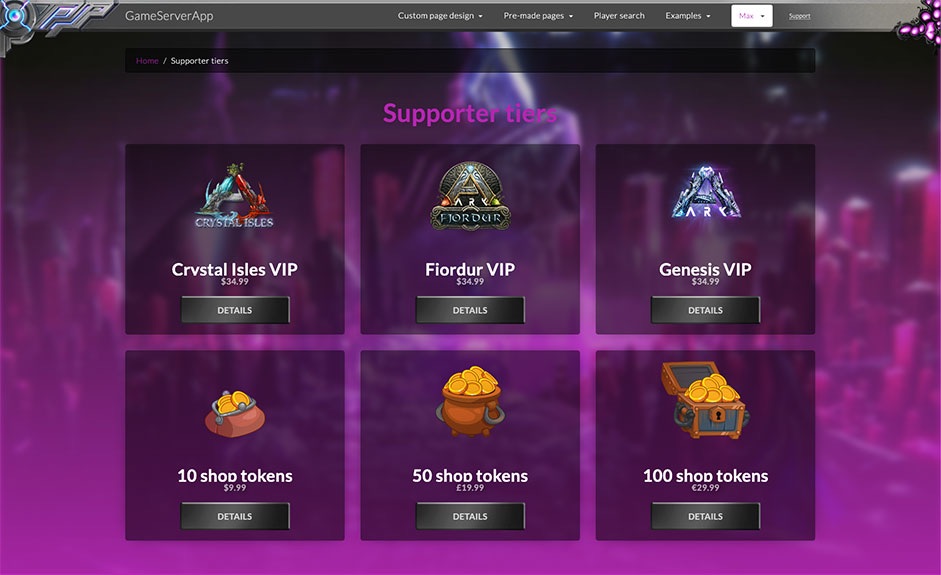
Shop packs
Players can also purchase in-game packs using tokens.
Learn more about Shop packs or try the shop demo.
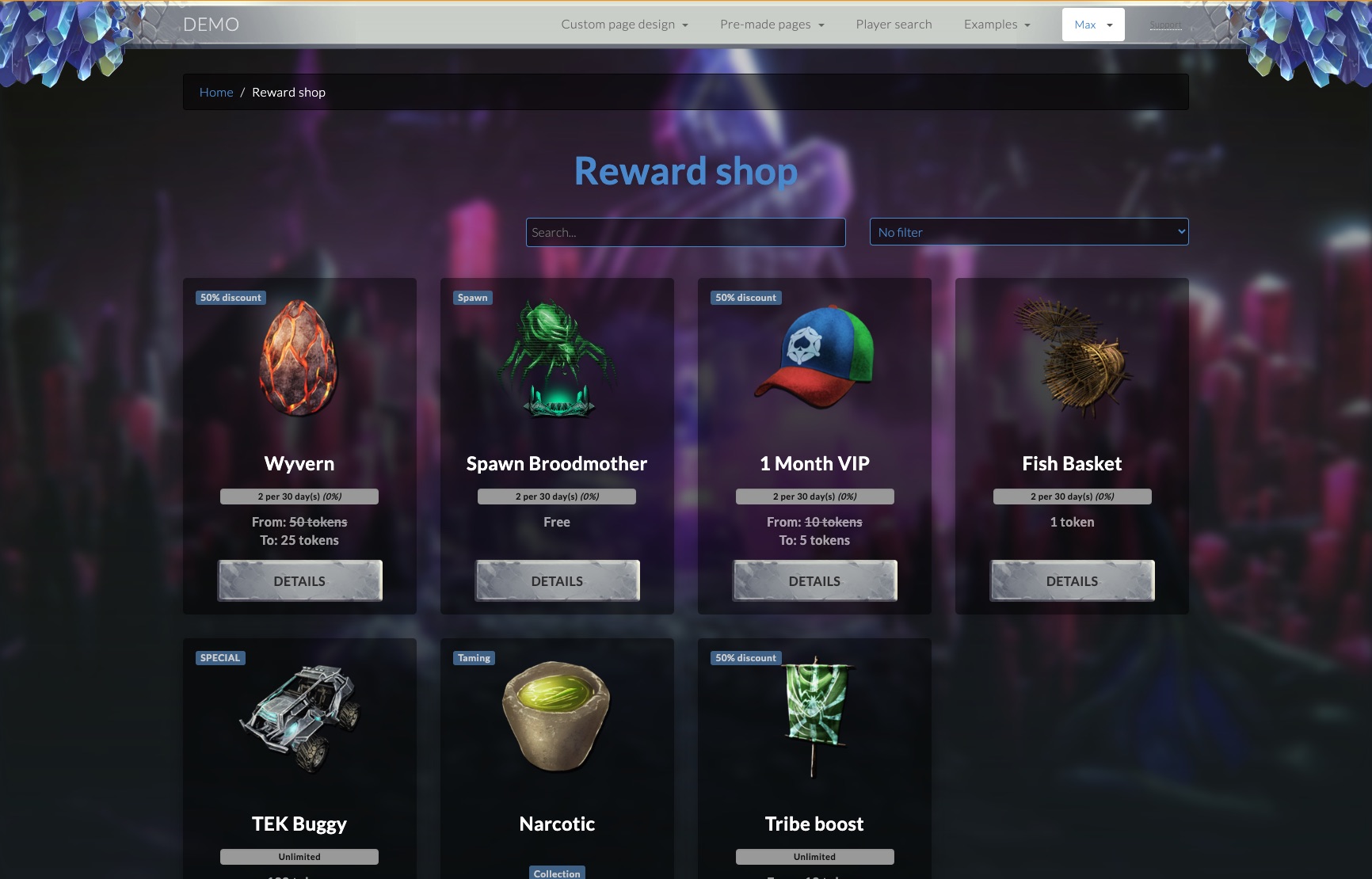
Sales
Track all your community's sales, including one-time payments and recurring subscriptions.
Sales from subscriptions will indicate whether it’s the initial transaction or a recurring renewal.
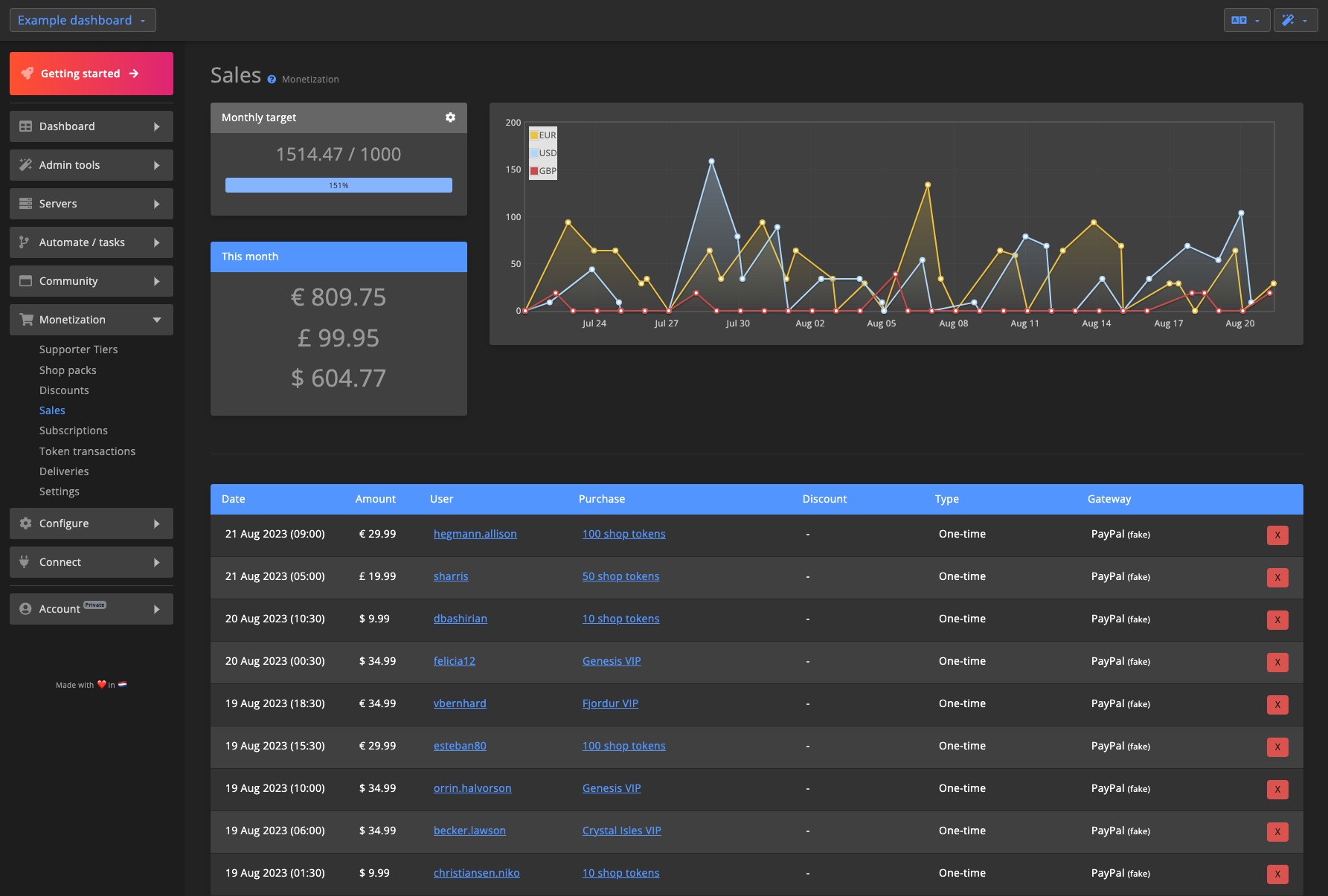
Invoice settings
If your dashboard has a paid add-on subscription, you can download invoices from both the dashboard and the Community website.
Before enabling invoice downloads, make sure to enter your seller details. These details will be printed on every invoice.
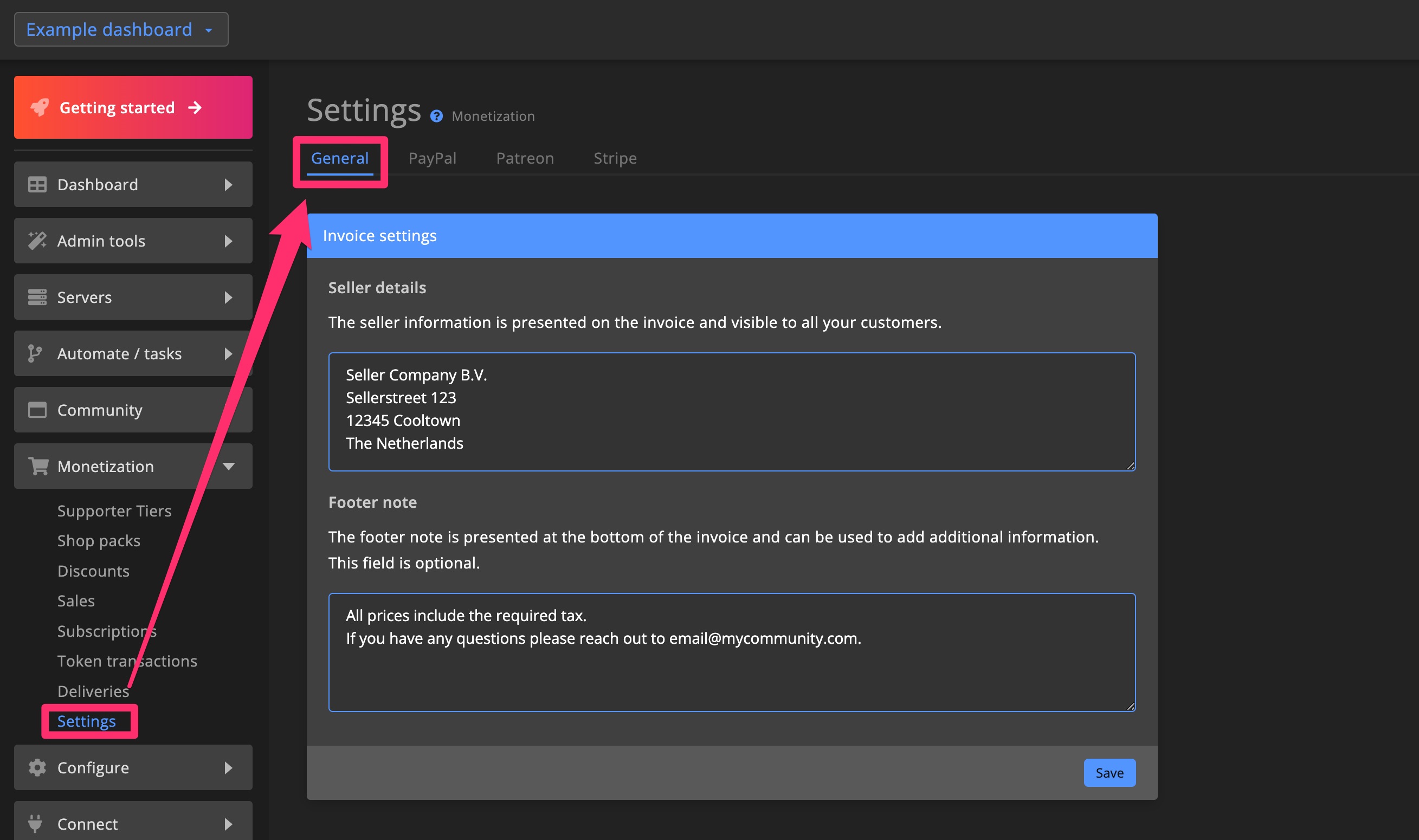
Here’s what a generated invoice looks like:
If you are using a self-hosted Community website, you can customize the invoice template by editing this file in your forked repository.
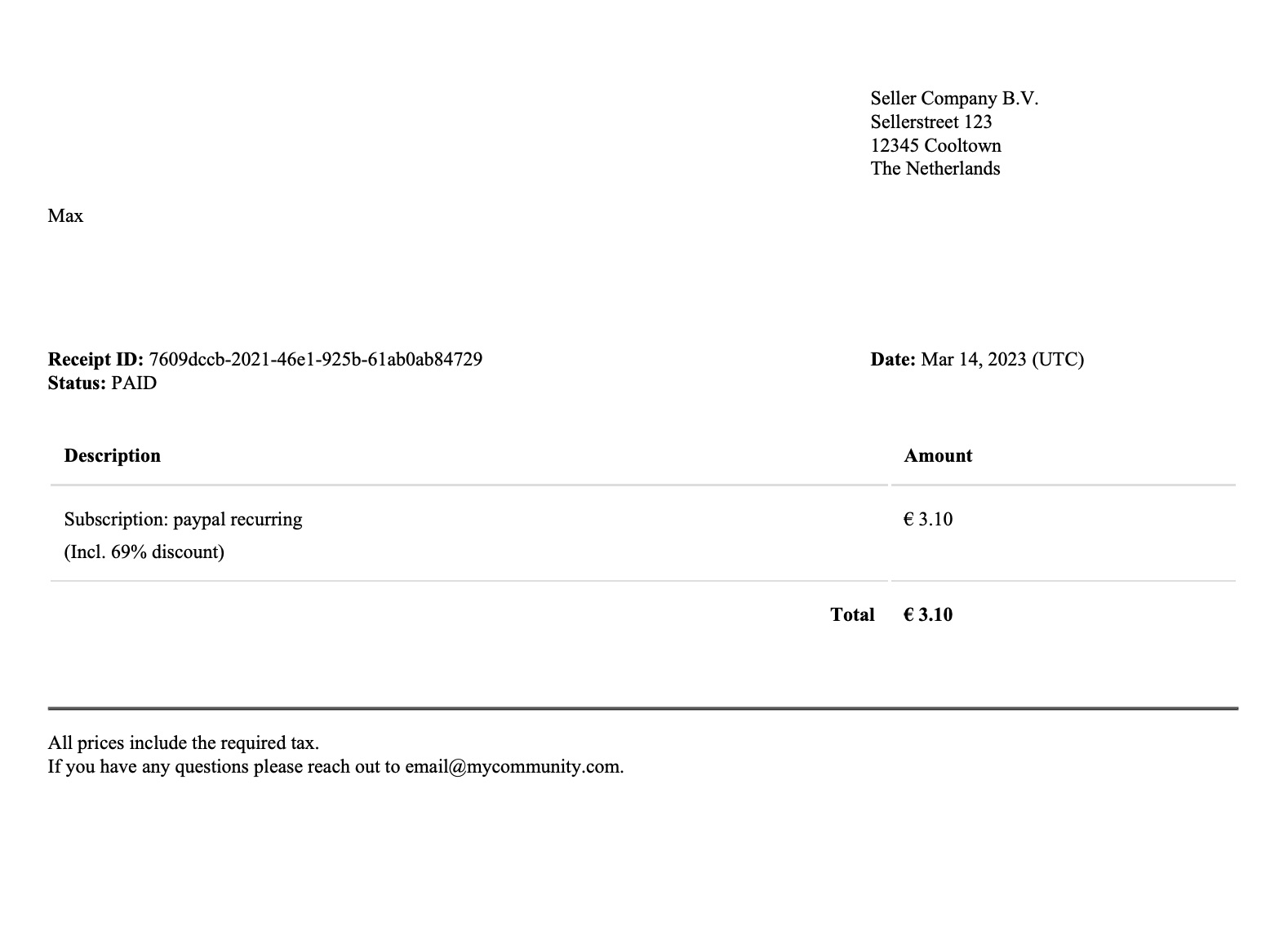
Download invoices
Dashboard
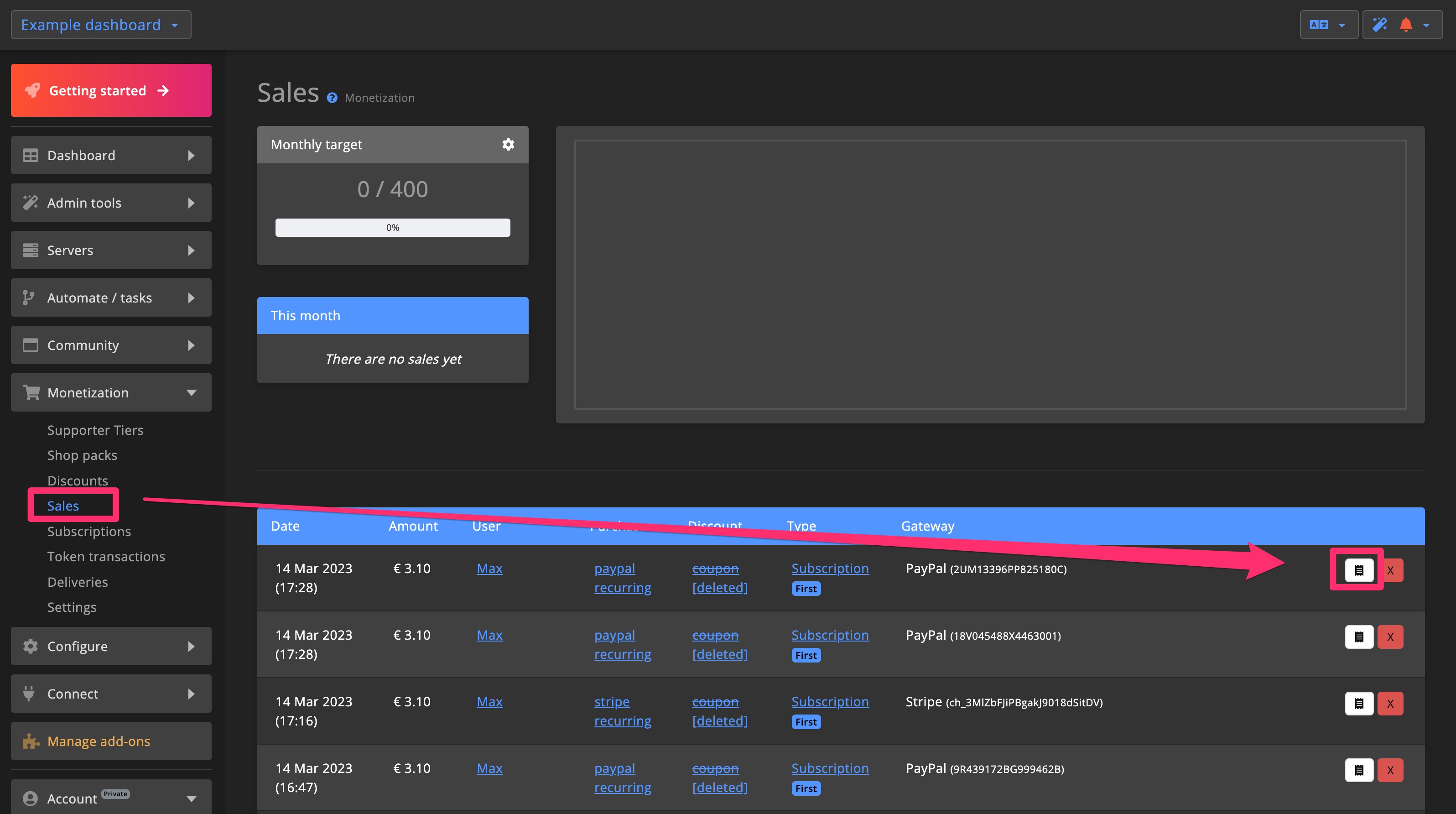
Community website
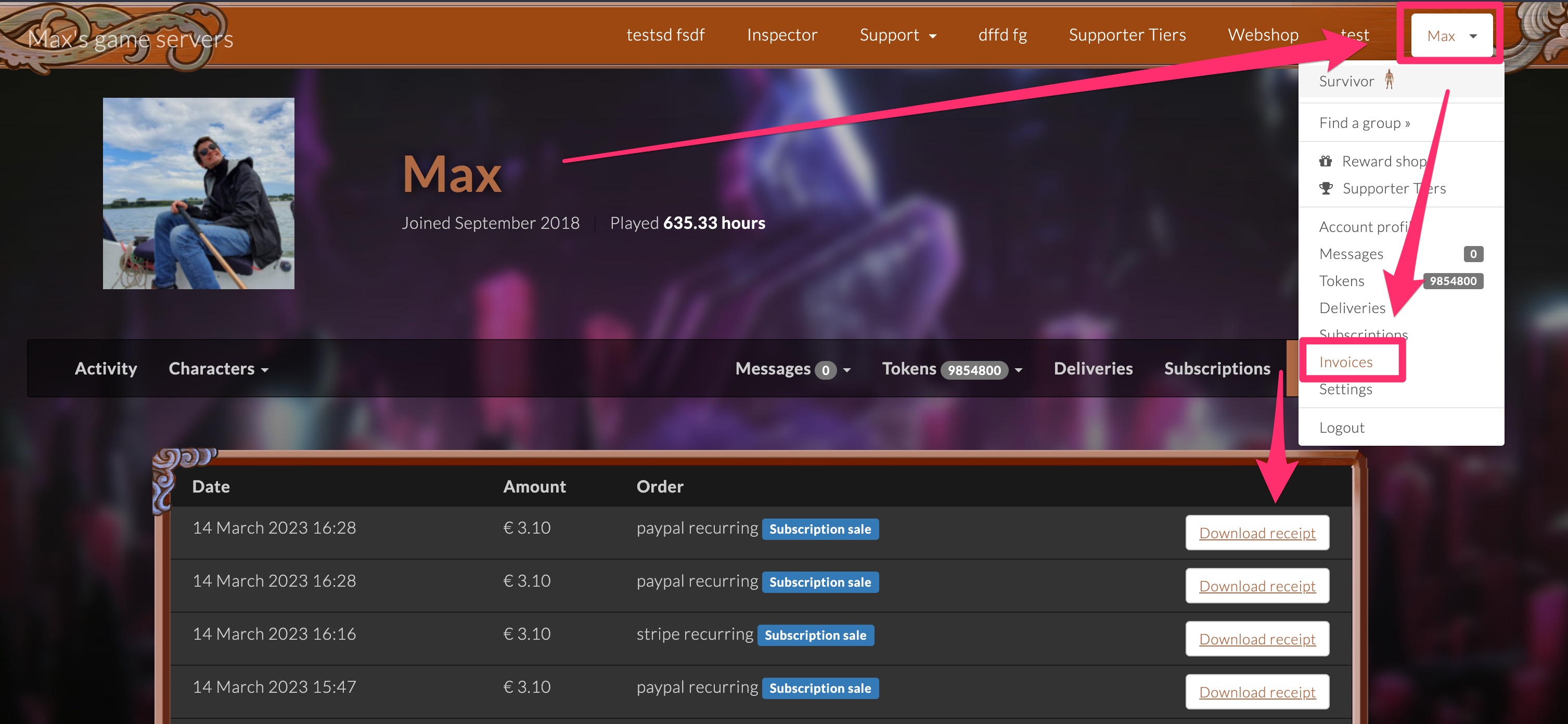
Monthly target
You can set a monthly sales target to optionally display on your Community website, encouraging players to support your server.
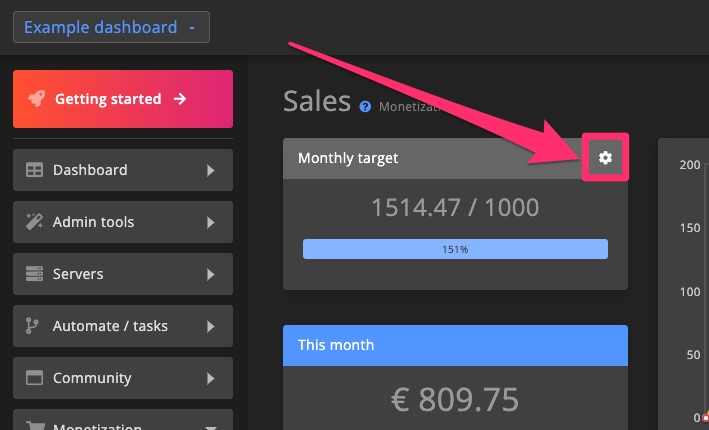
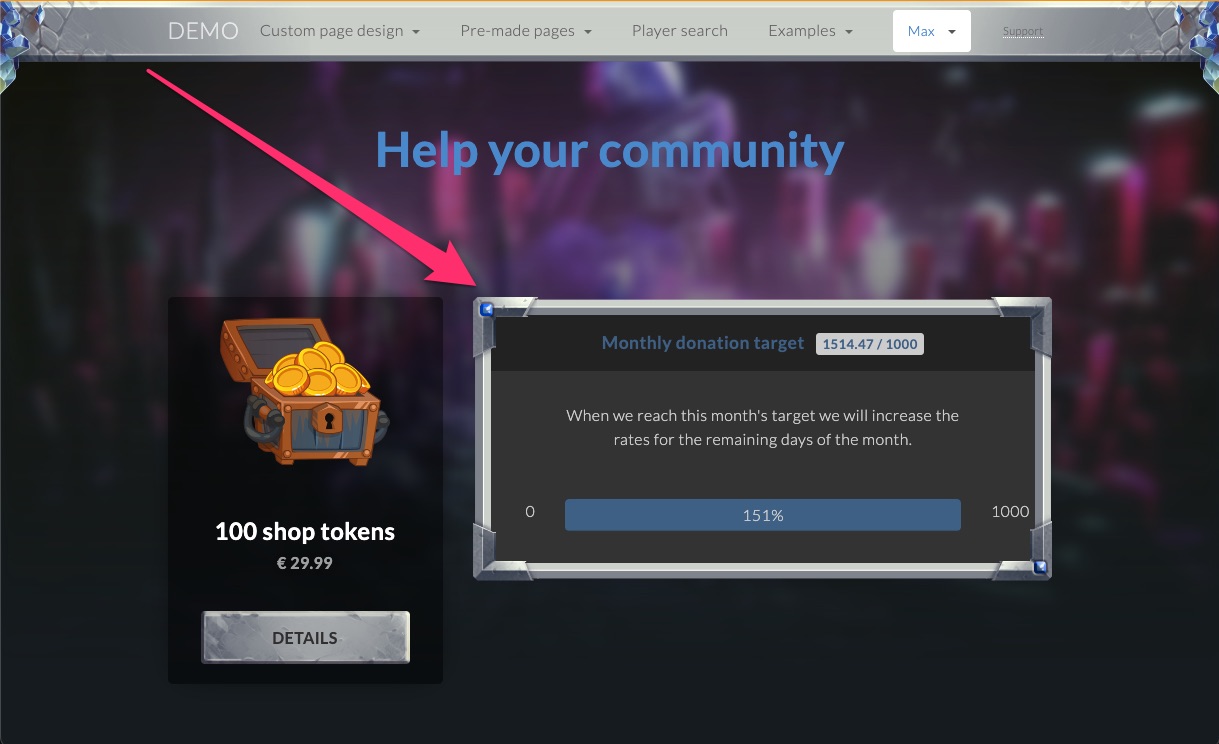
Subscriptions
View and manage all active player subscriptions.
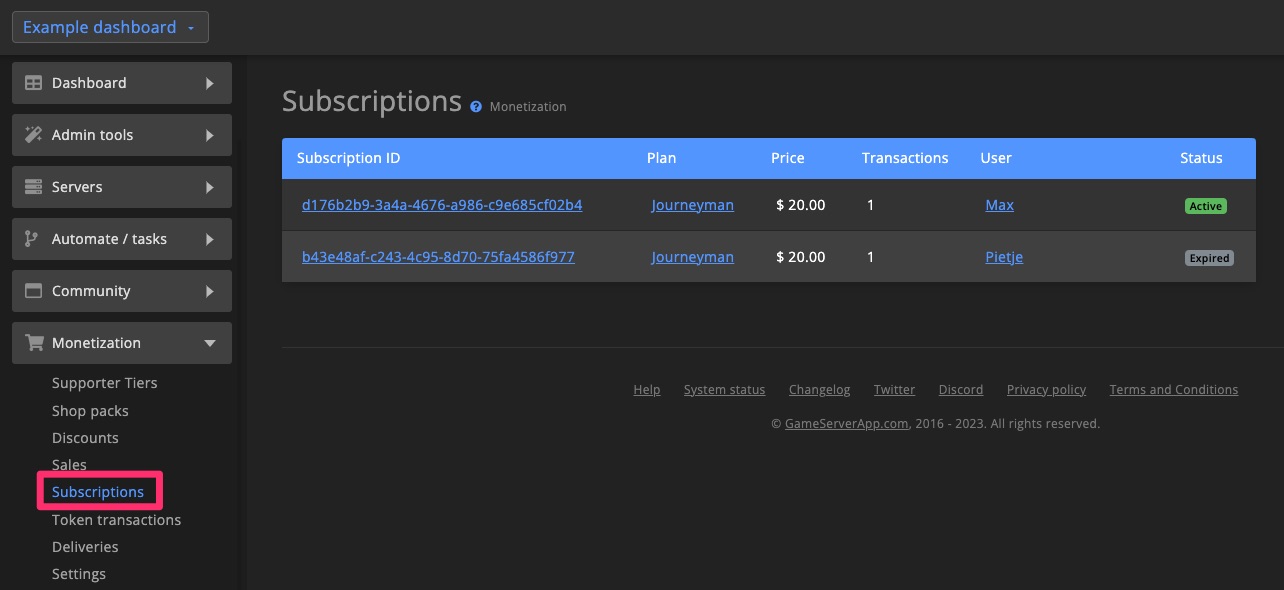
Cancel subscription
Players can cancel their subscriptions directly from the Community website. As an admin, you can also cancel subscriptions on the dashboard.
Click on a Subscription ID to open the details and cancel it. Note that cancelled subscriptions cannot be reactivated, but players are free to start a new one.
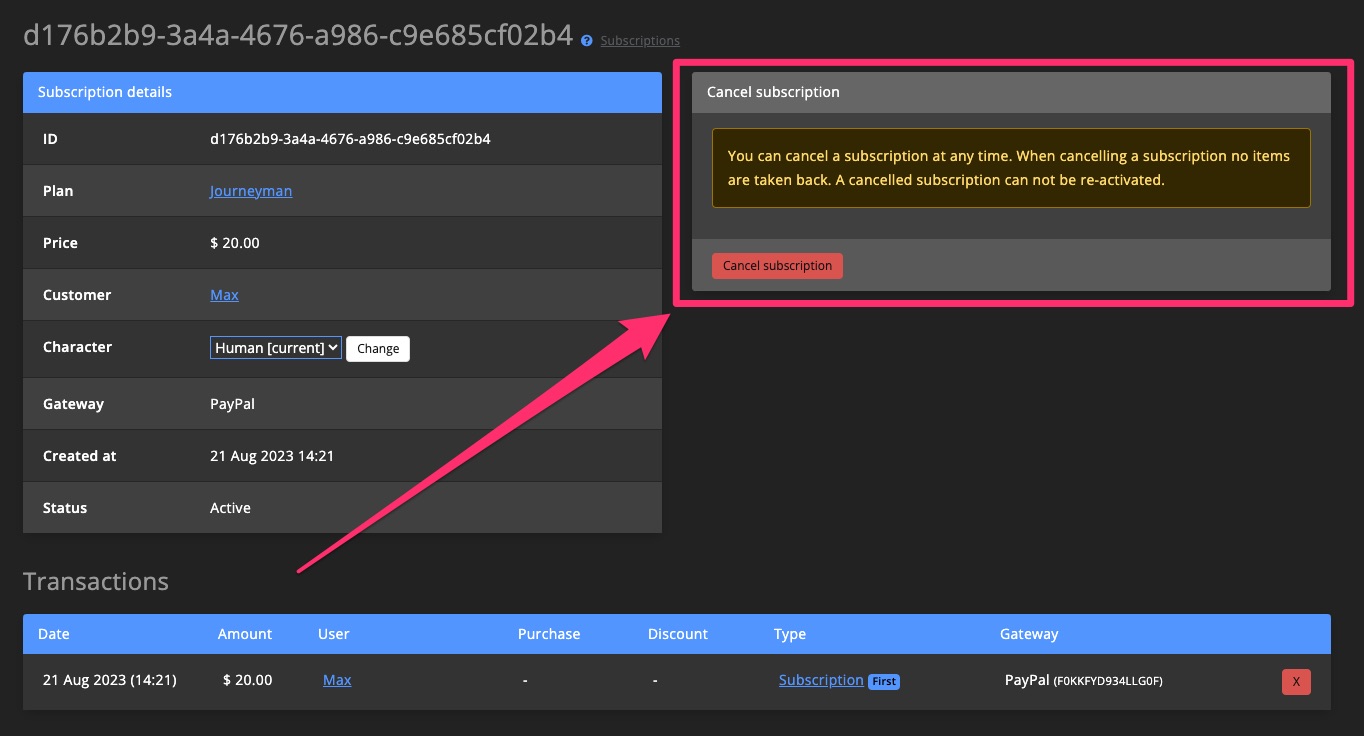
Change character
When subscribing, players choose a character that will receive the subscription rewards.
They can update their chosen character on the Community website, or you can do it manually through the subscription details page.
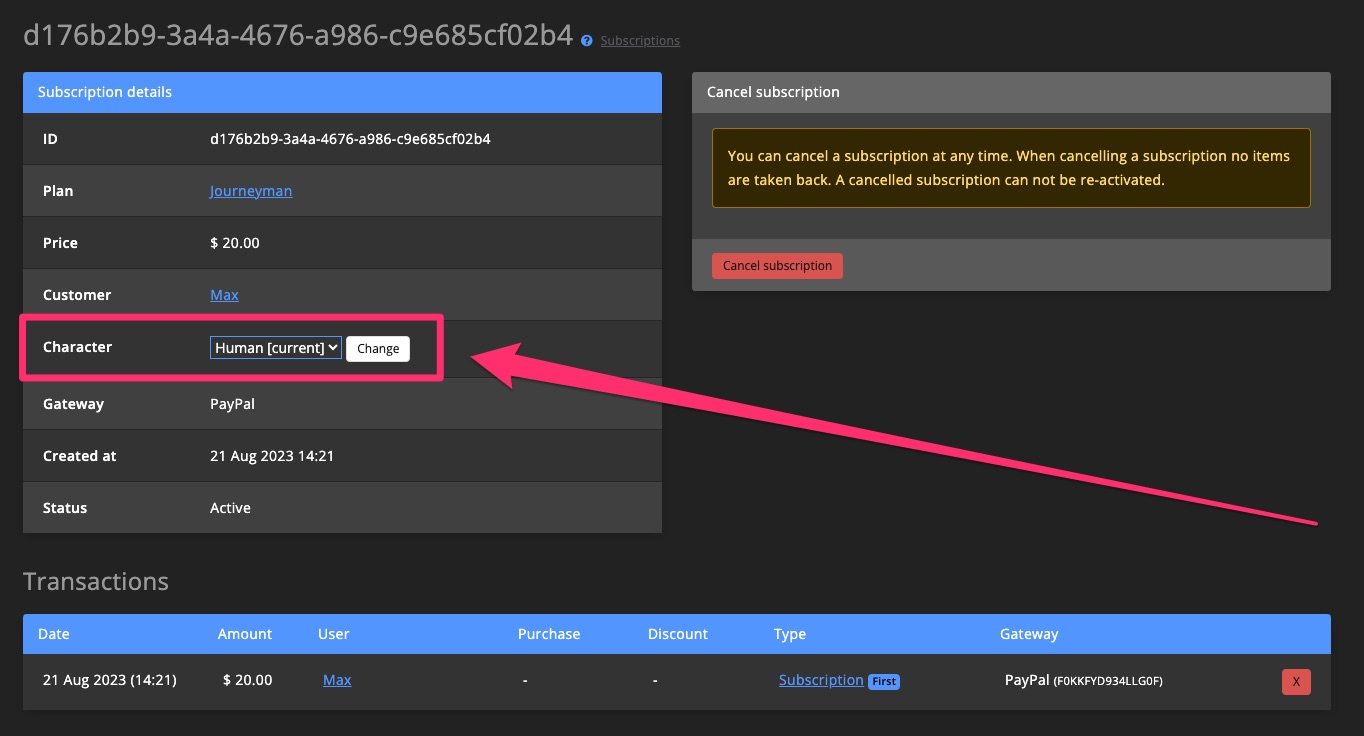
Tokens
Tokens can be used in many ways to enrich your community experience:
- Reward active players using Scheduled tasks.
- Integrate into in-game drops using Token gems.
- Offer as prizes to event winners, letting them choose their rewards.
- Power a token-only shop (no real money).
- Use as rewards for voting.
- Sell tokens for real money.
Token transactions
View all token transactions in your community, each with a description for context.
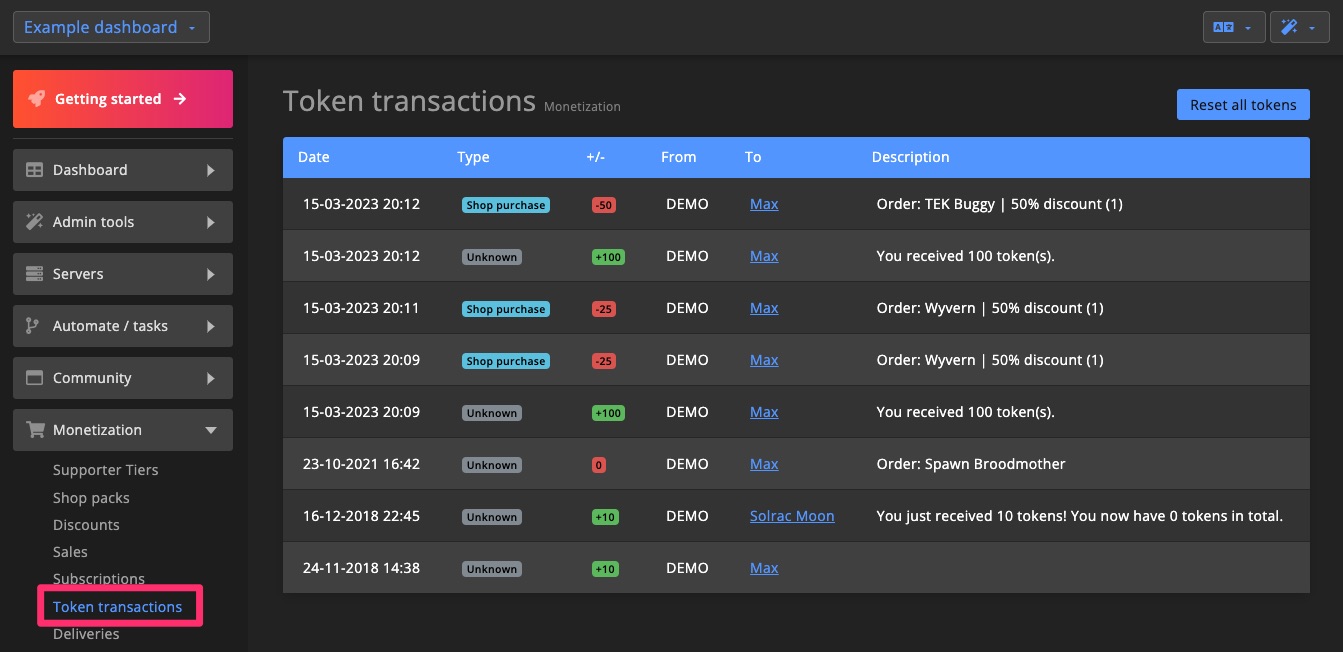
Reset token transactions
Use the Reset all tokens option on the Token Transactions page to remove tokens from all players.