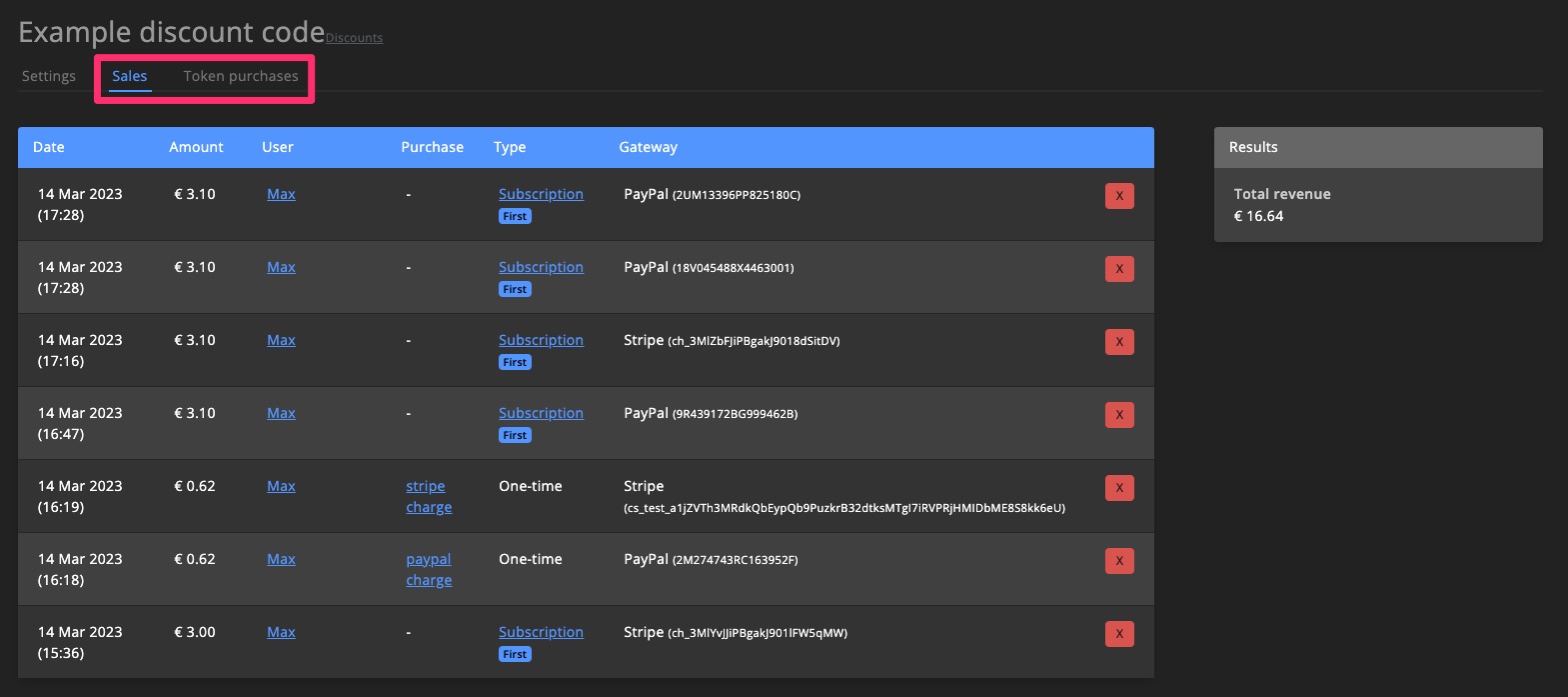Discounts
Set up a sale like "BLACK FRIDAY" or generate coupon codes for your loyal players. Discounts work seamlessly with both Supporter Tiers and Shop packs.
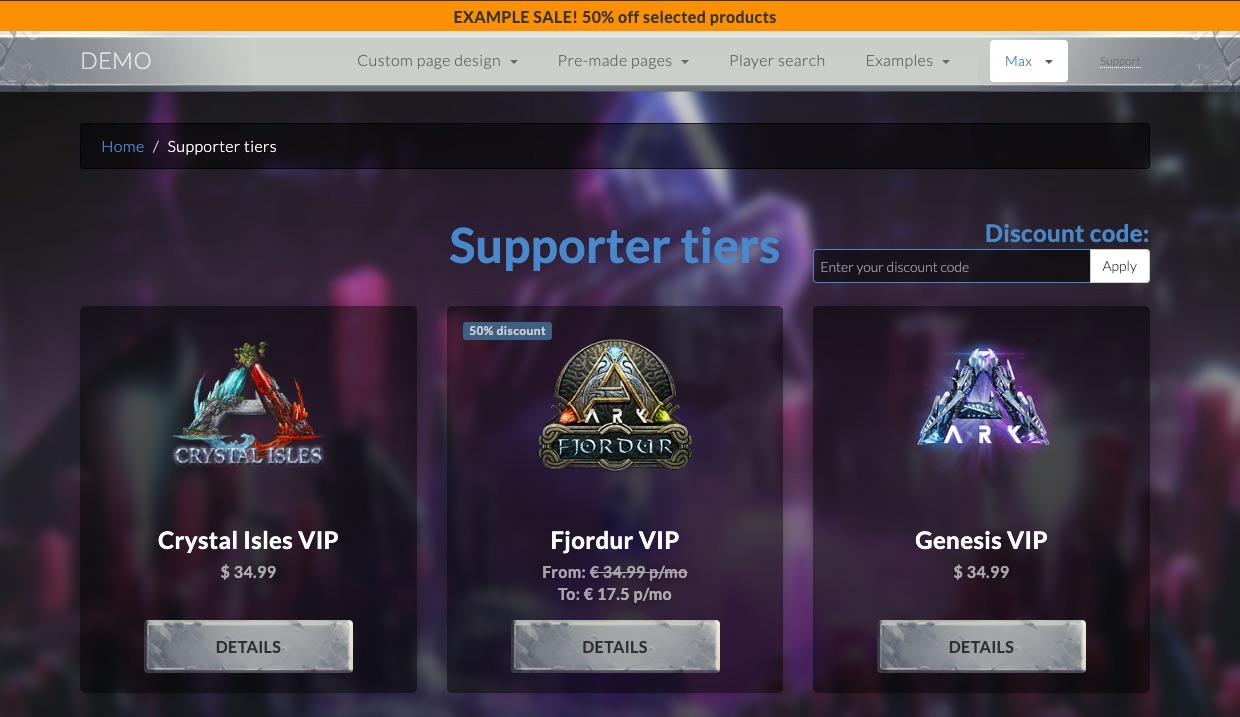
Use the Custom Role discount setting to automatically give a discount to all players with a specific Custom Role (e.g., VIPs) on Shop packs and/or Supporter Tiers.
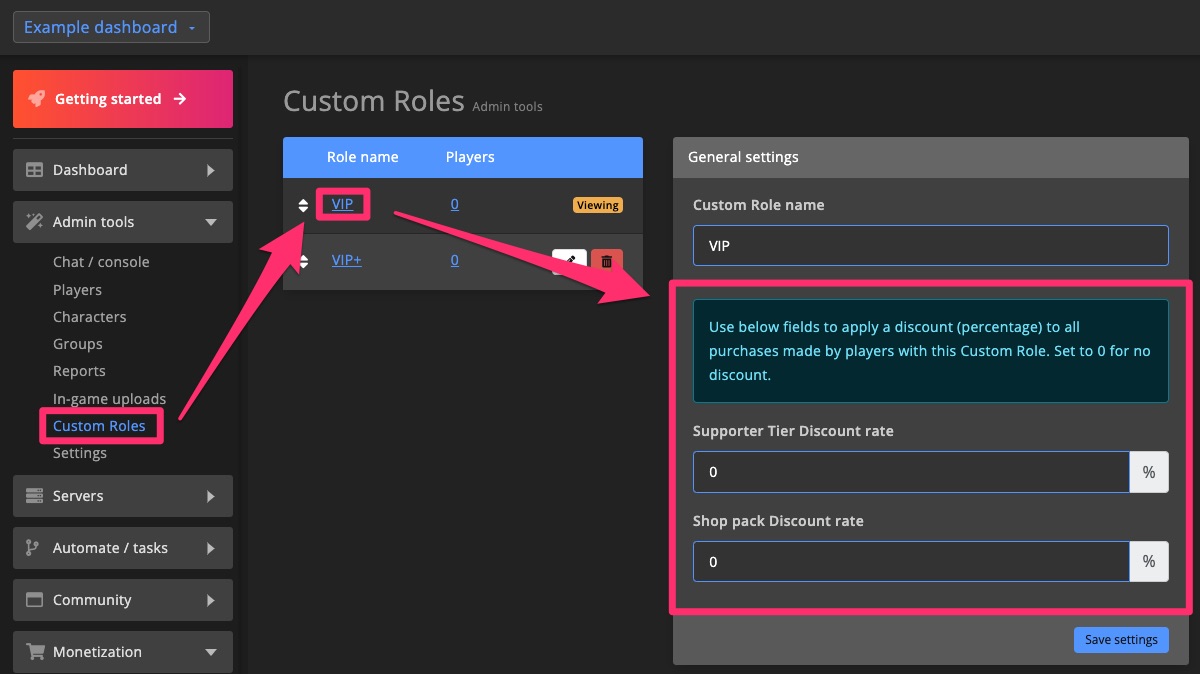
Create discount
1. Click + Add discount
Start by clicking + Add discount in the top-right corner of the Discount overview page.
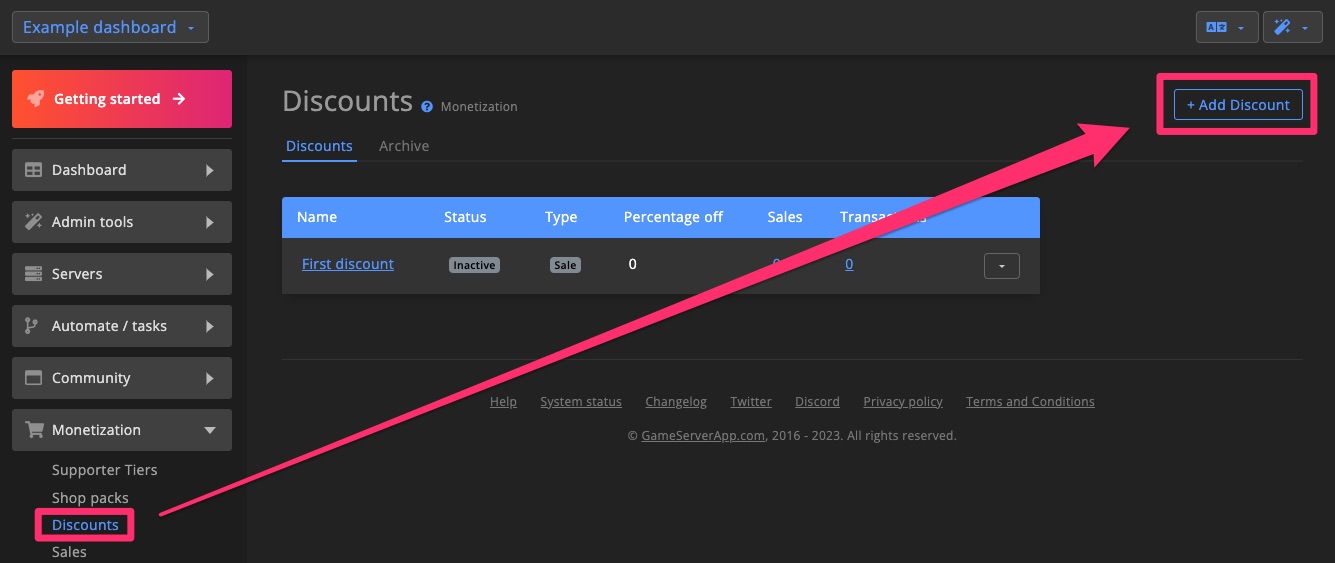
Enter a name and select a Discount type. You can learn more about the available Discount types >
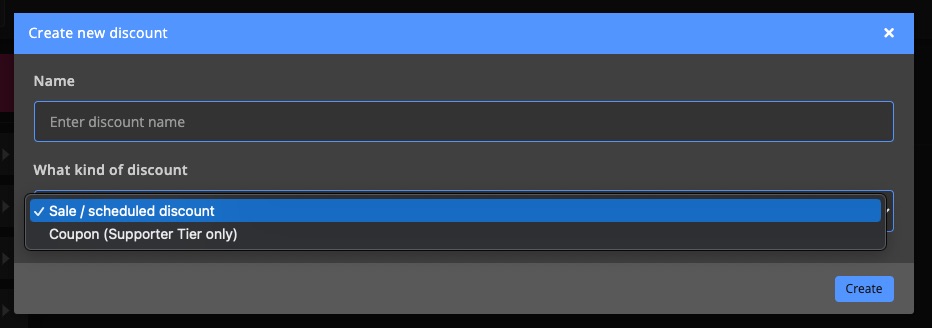
2. Configure settings
Set the discount percentage, specify the availability period, and choose who can use it. More info about Discount settings >
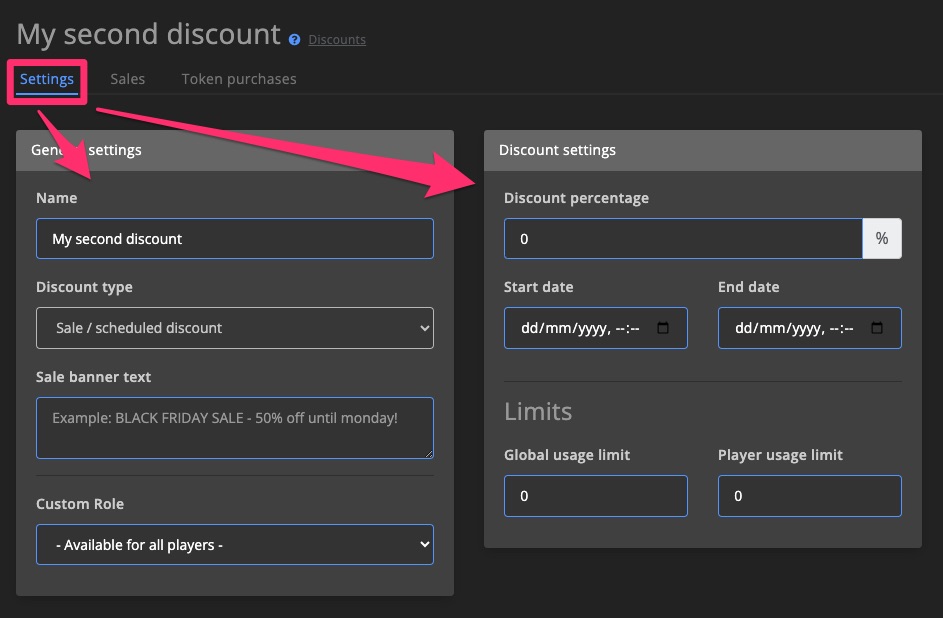
3. Activate for items
For a discount to be active, you must select which Shop packs and/or Supporter Tiers it applies to in the Activate discount for section.
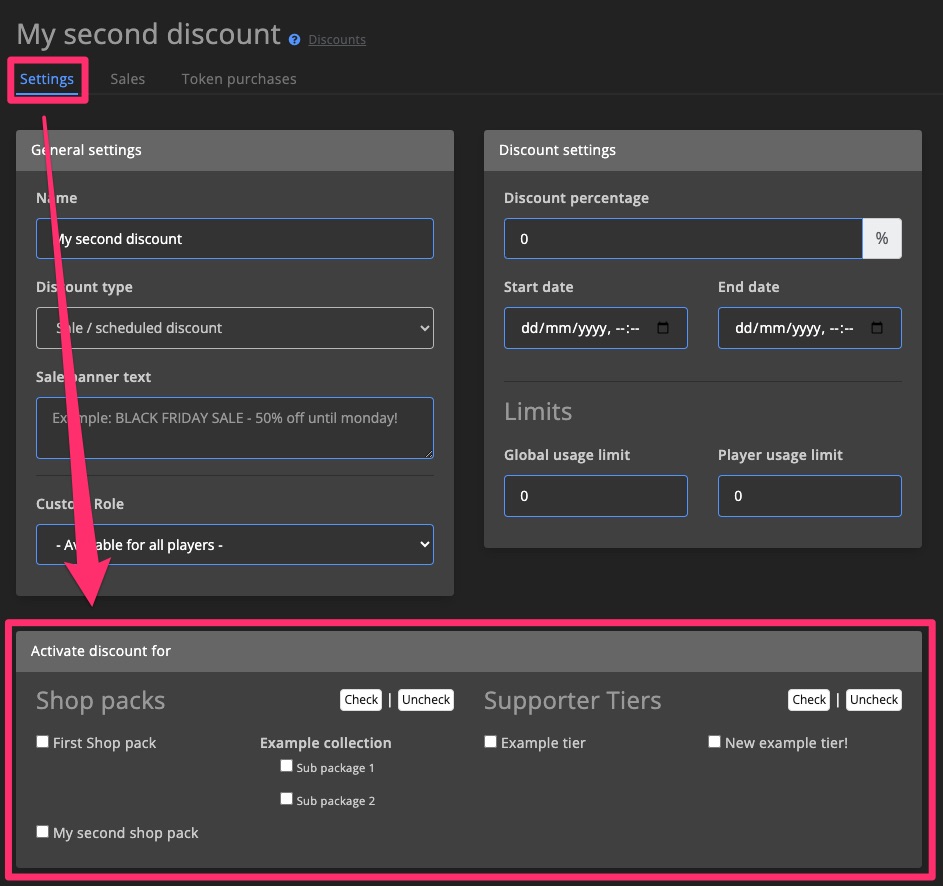
Discount types
Different types of discounts are available:
Sale / Scheduled discount
Use this type to apply a discount to all products in your shop during a specific time frame. Perfect for seasonal events like Black Friday or Cyber Monday.
Coupon code
Ideal for rewarding loyal players with personal discount codes. Currently, coupon codes can only be used for Supporter Tiers.
Settings
Discount percentage
Set the exact percentage of the discount buyers will receive.
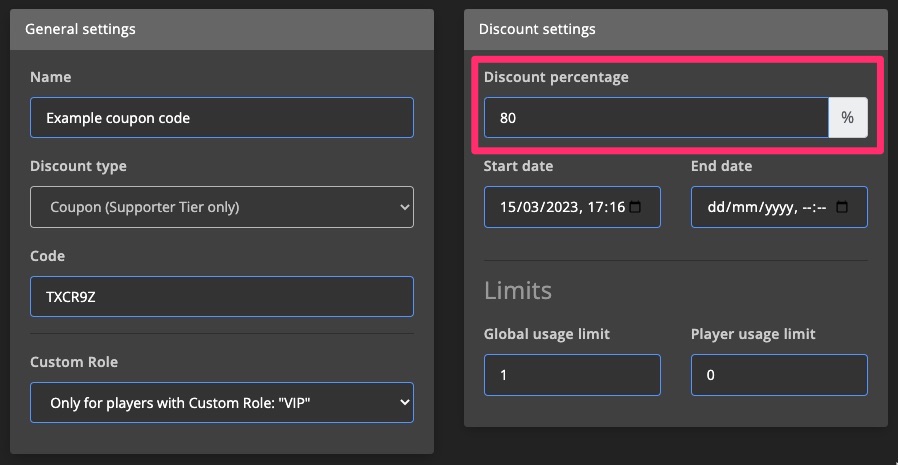
Code
Players must enter this code on the Community website to redeem the discount.
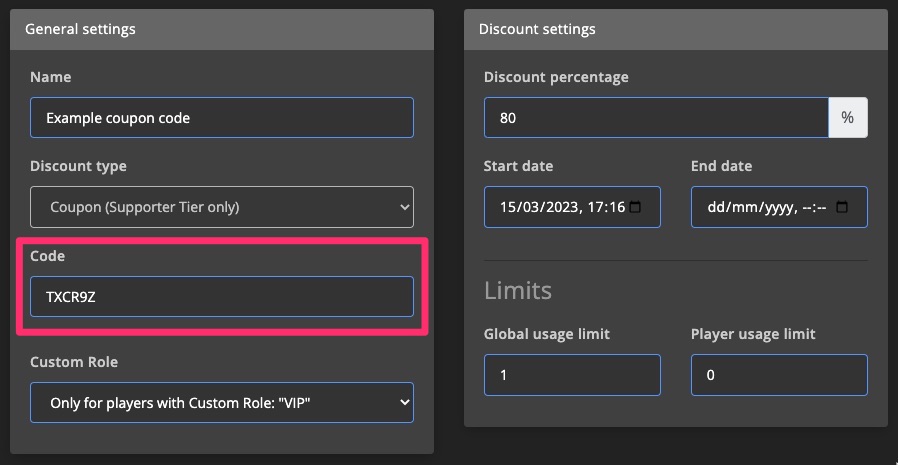
Custom Role
Restrict discounts to players with specific Custom Roles, for example, grant VIPs exclusive benefits.
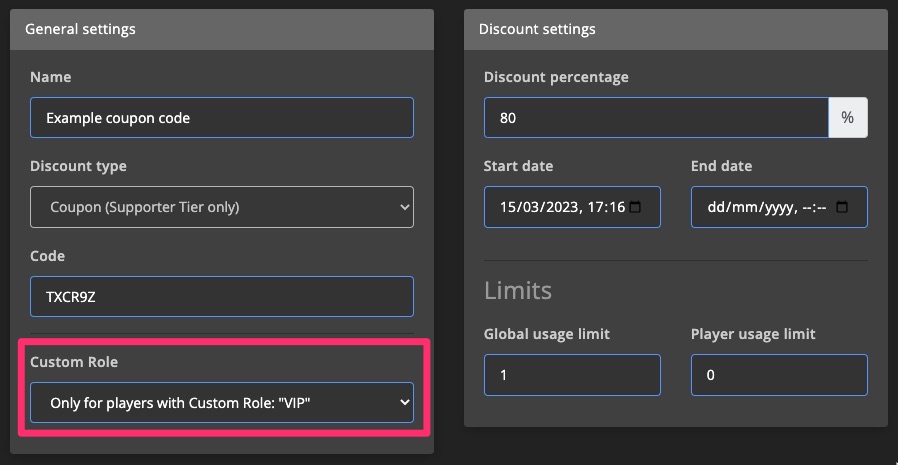
Start & End date
Set when the discount starts and ends.
You can leave the End date empty to keep the discount active indefinitely.
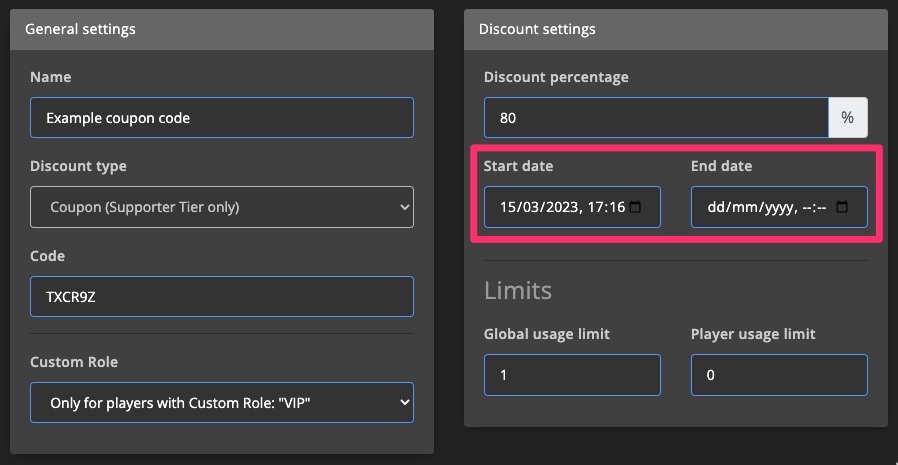
Usage limit
Control how often the discount can be used.
Global usage limit
Limits the total number of times the discount can be used. For example, a global limit of 1 allows only one player to use it.
Player usage limit
Limits how many times each individual player can use the discount. A limit of 1 means every player can only use it once.
Set either limit to 0 to make the discount unlimited.
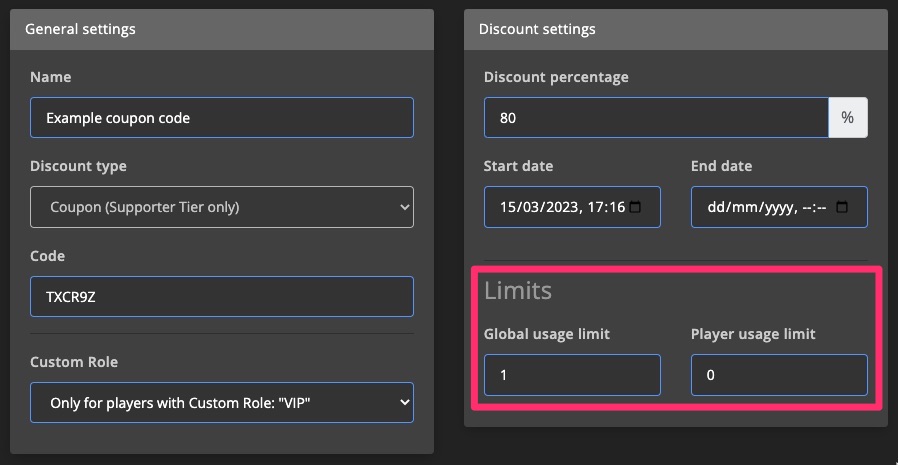
Sale banner text
Display a pop-up banner on the Community website to promote your discount. The text entered here will be shown on the website.
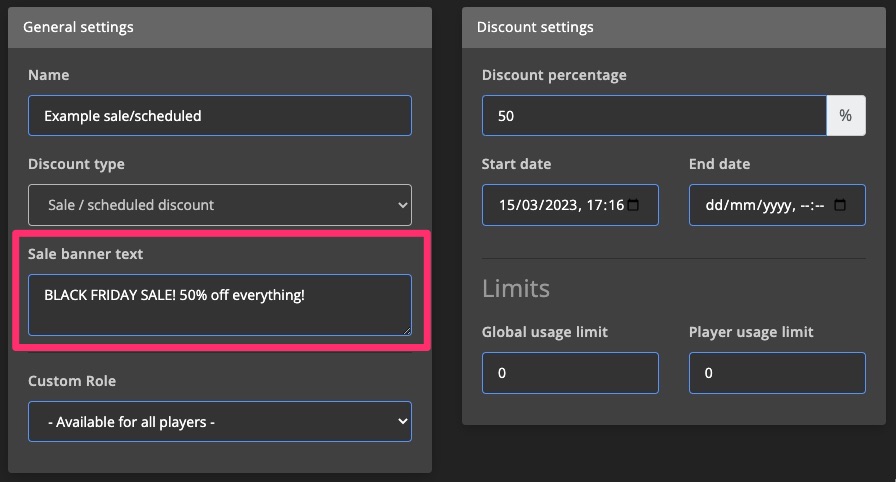
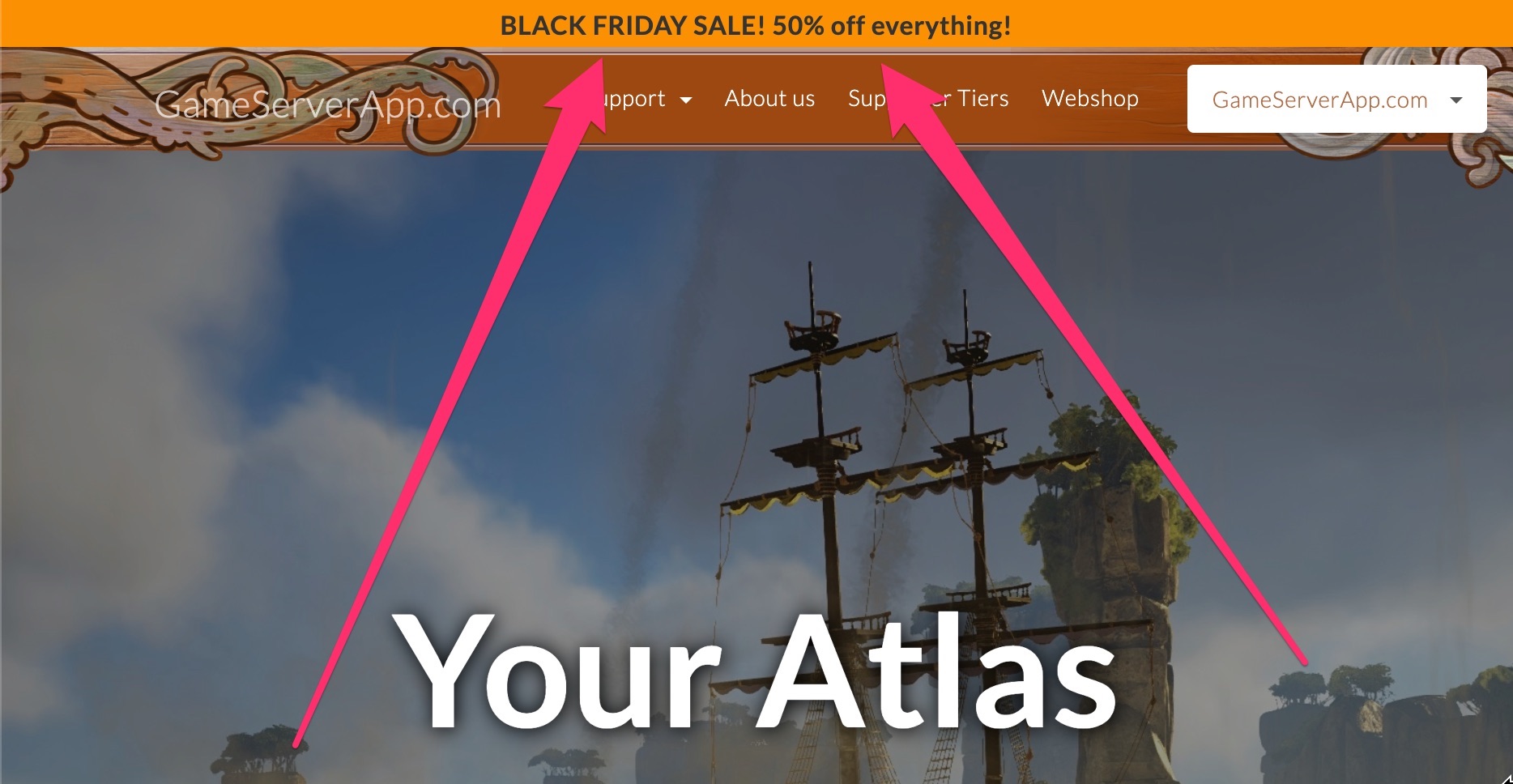
Activate discount
Don’t forget: discounts must be linked to specific Shop packs and/or Supporter Tiers in the Activate discount for section to become active.
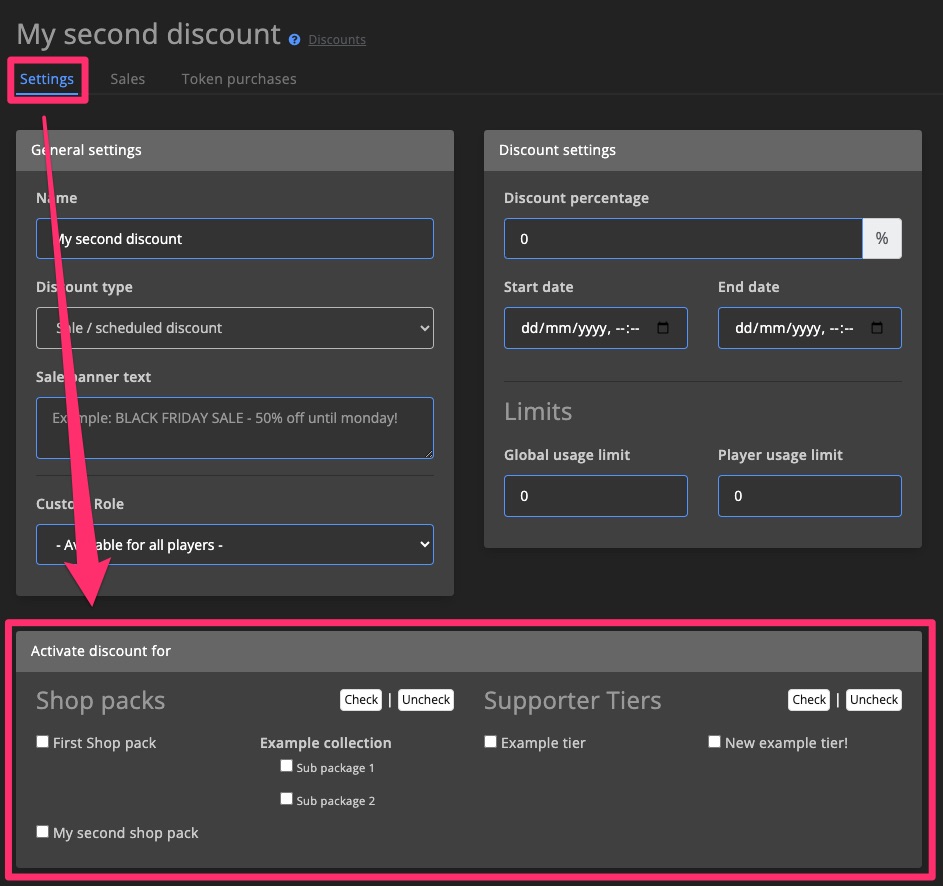
Discount sales insight
Track purchases made using each discount. This includes both one-time sales, subscriptions, and token purchases.
You’ll also see a summary of total revenue or total tokens generated through each discount.