Your account
GSA staff will never ask for your password or API keys. Do not share them with anyone.
Manage Dashboards
Easily view and manage all dashboards you own or have been invited to.
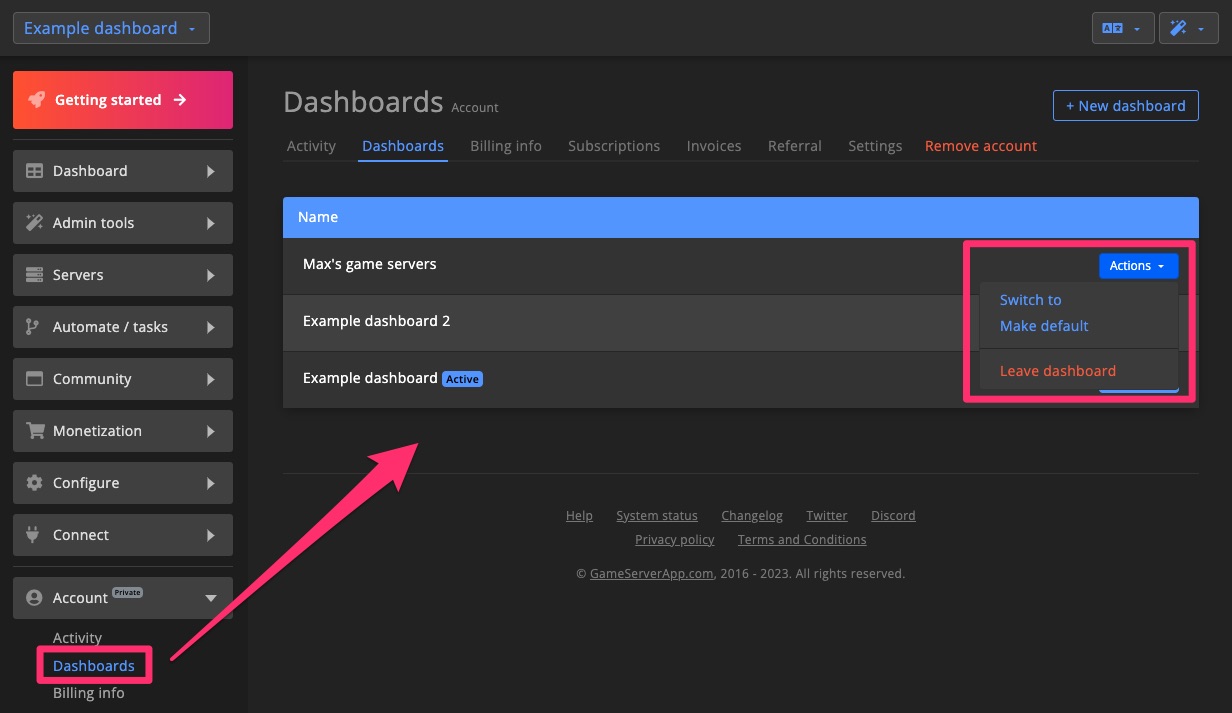
Default Dashboard
When you log in, GSA will automatically open your default dashboard for quicker access.
Create Dashboard
You can create new dashboards for starting a fresh community or testing features. Demo dashboards are also available, these include dummy data and are automatically deleted after a limited time.
Leave Dashboard
If you’ve been invited to a dashboard, you can leave it at any time. Dashboards that you personally created cannot be left.
Personalize
Nickname & Timezone
Your nickname appears to other admin team members and is visible in areas like the activity log. Setting the correct timezone ensures that all times and dates across the dashboard are shown accurately.
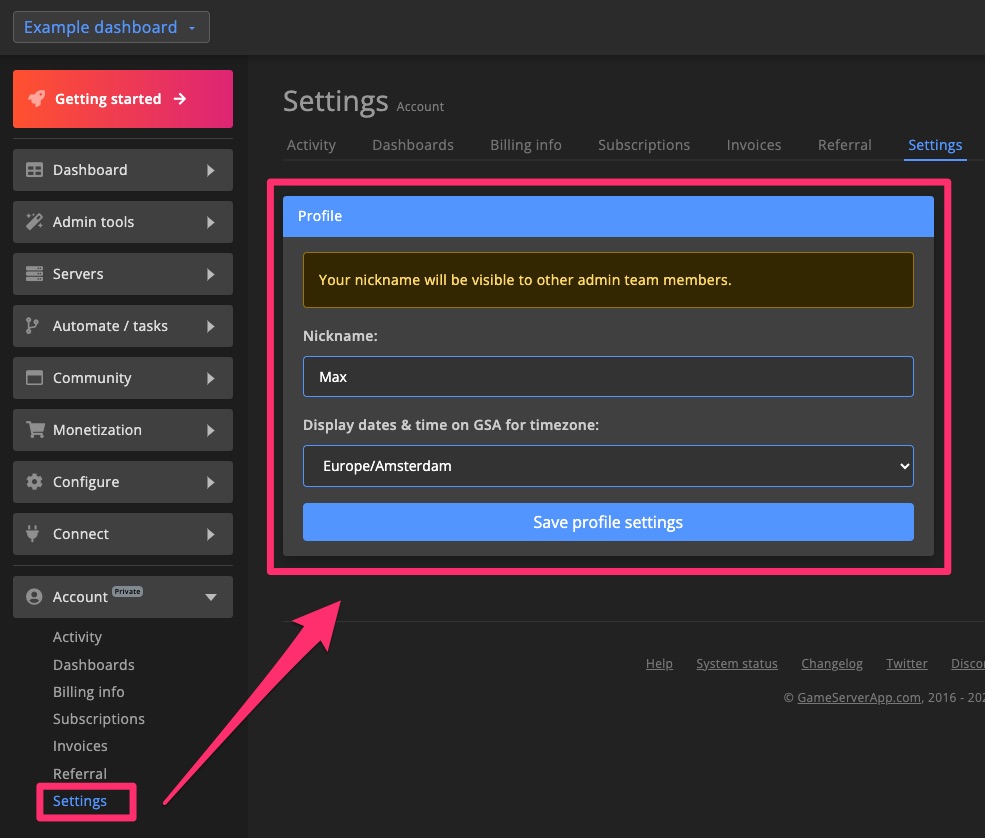
Billing
Billing Information
GSA collects billing details to stay compliant with international tax regulations.
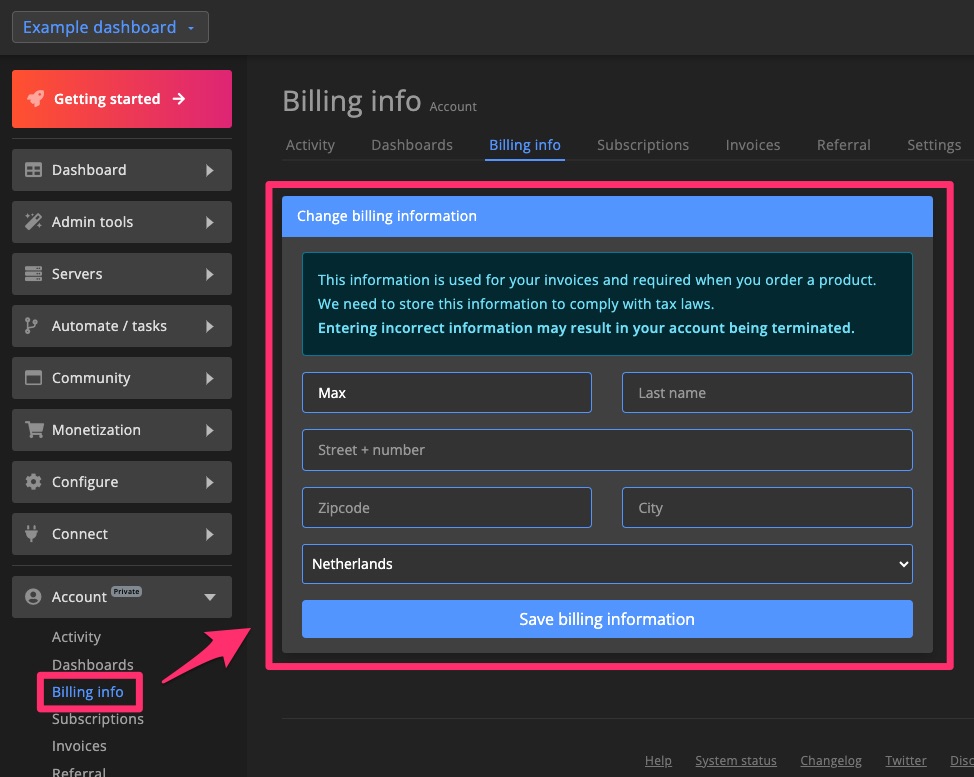
Invoices
All your invoices are stored in one place for quick and easy access whenever you need them.
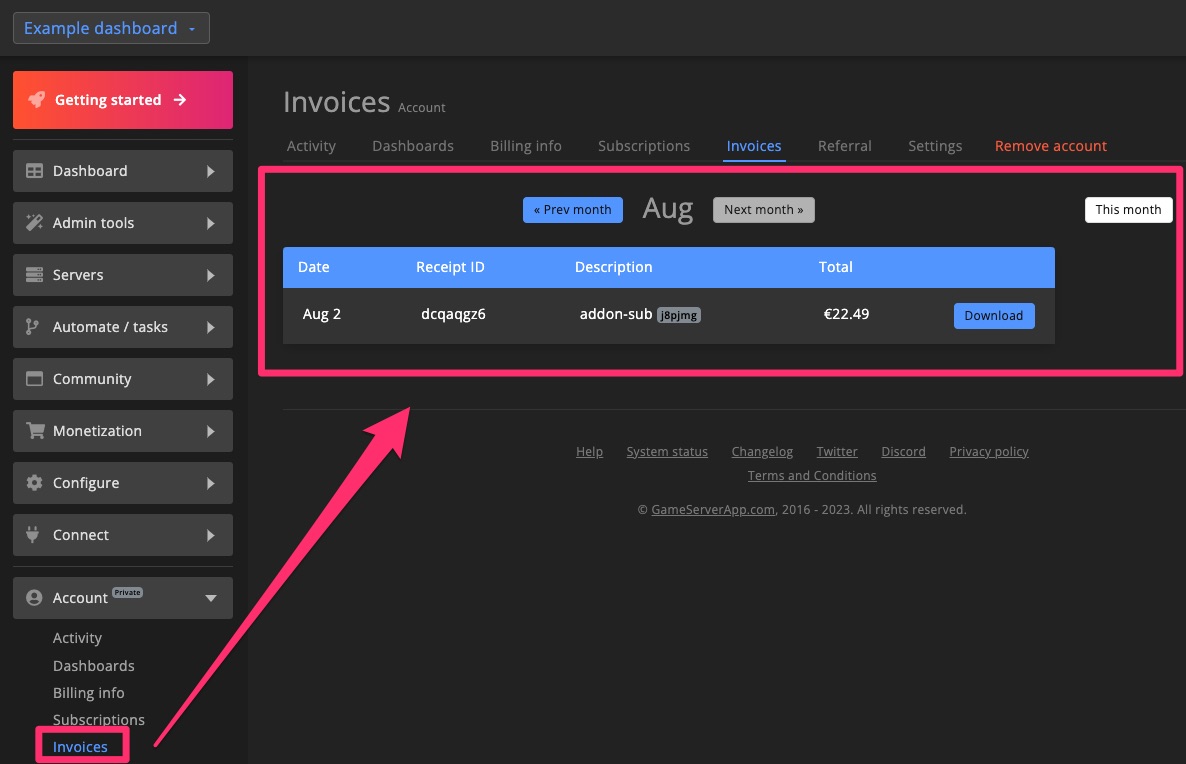
Your Subscriptions
View and manage all active subscriptions linked to your account. If needed, you can cancel any subscription directly from this page.
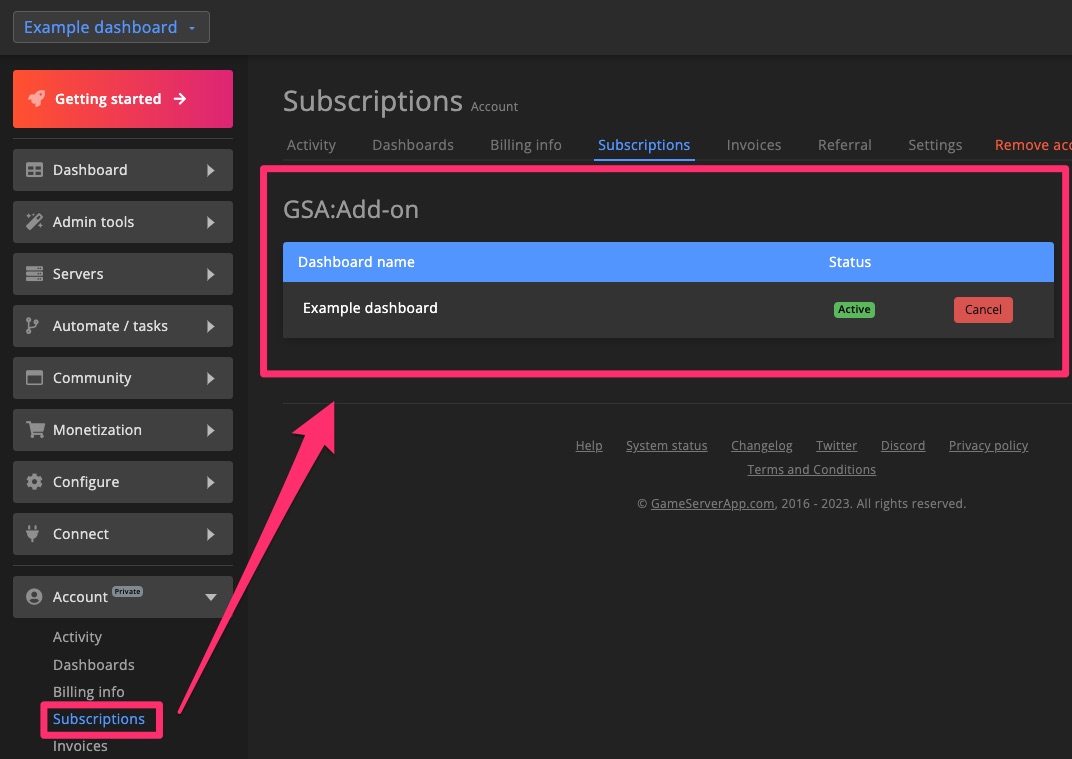
Security
Change Password
It's good practice to regularly update your password to keep your account secure.
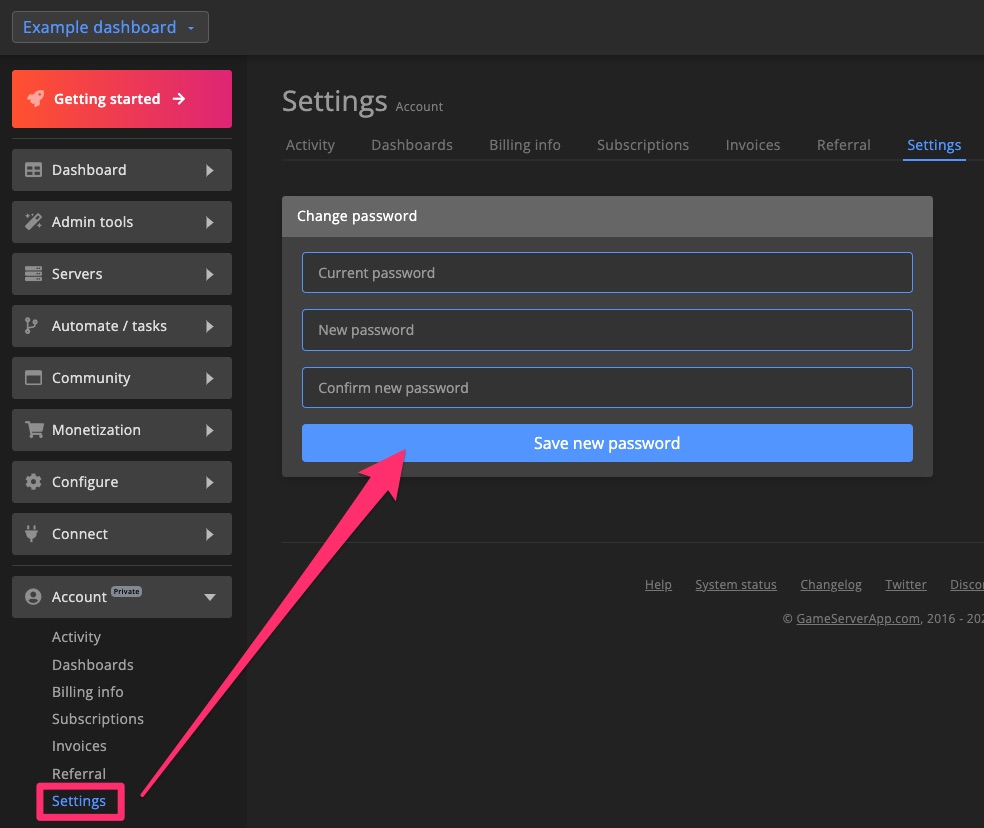
Log Out Everywhere
If you forgot to log out from a public or shared device, you can end all active sessions at once for peace of mind.
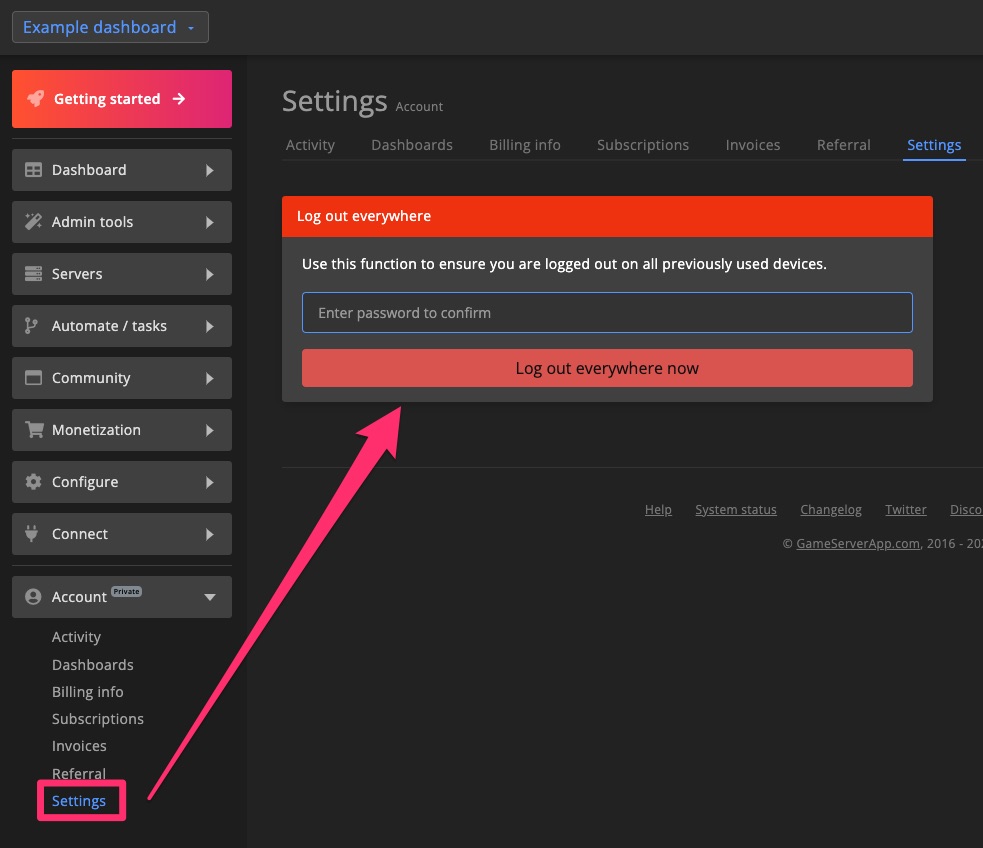
Delete Account
If you no longer need your GSA account, you can permanently delete it. We’re sorry to see you go. If possible, please leave feedback to help us improve.