In-game uploads
In-game uploads allow you to upload in-game items and dino's and send them to a player or offer the uploads in the shop. The uploaded item/dino is delivered exactly the same.
This feature is only supported by ARK: Survival Evolved.
Empty tribute inventory
These steps will remove all uploaded items, dinos and character in the Tribute inventory for the selected character. Please use it wisely, as there is no way to recover deleted items.
1. Navigate to character on dashboard
Go to the Character detail page for the player that should have its tribute inventory cleared.
2. Click Empty tribute
In the sidebar, click Empty tribute.
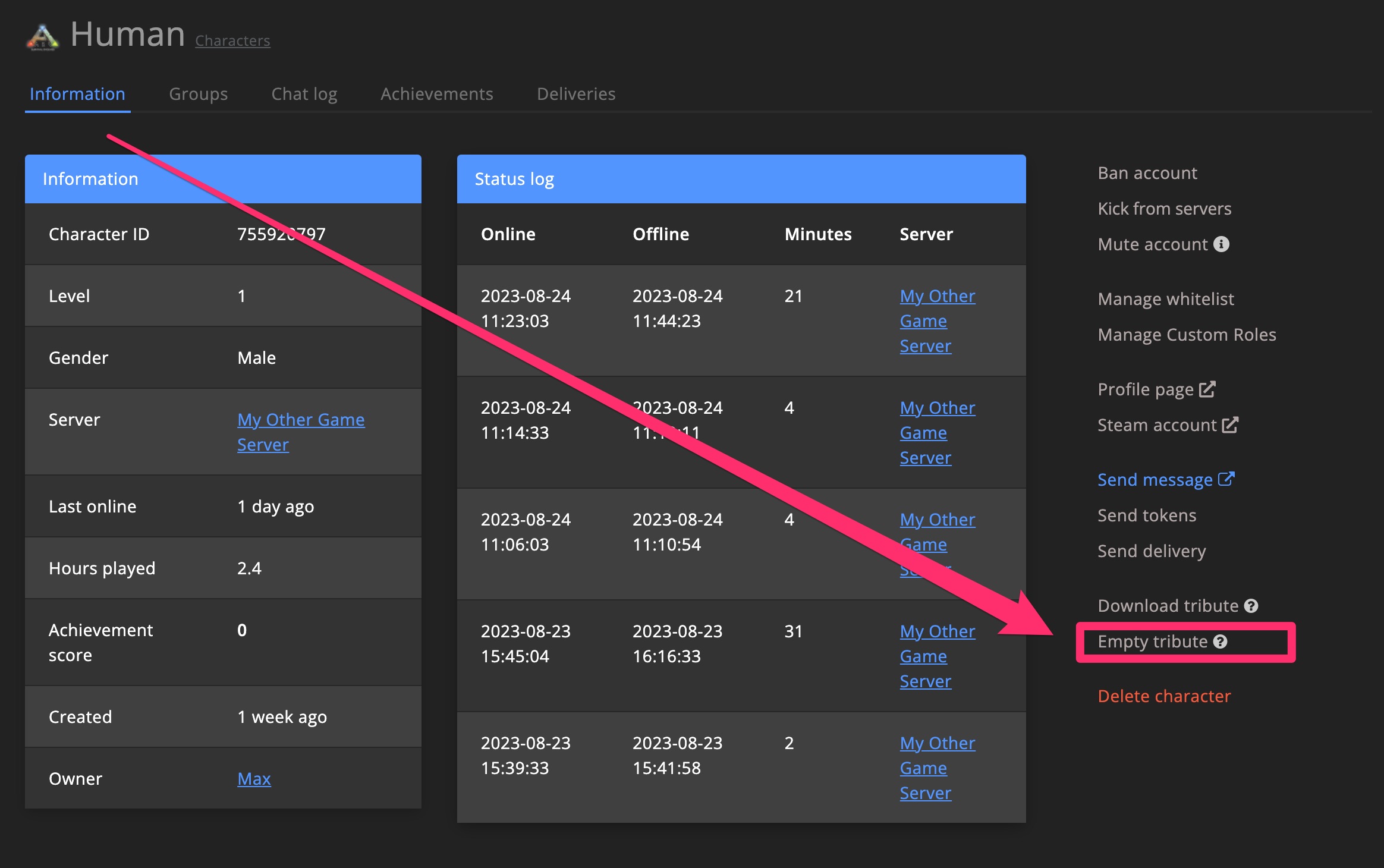
Select the game server on which the character is currently on.
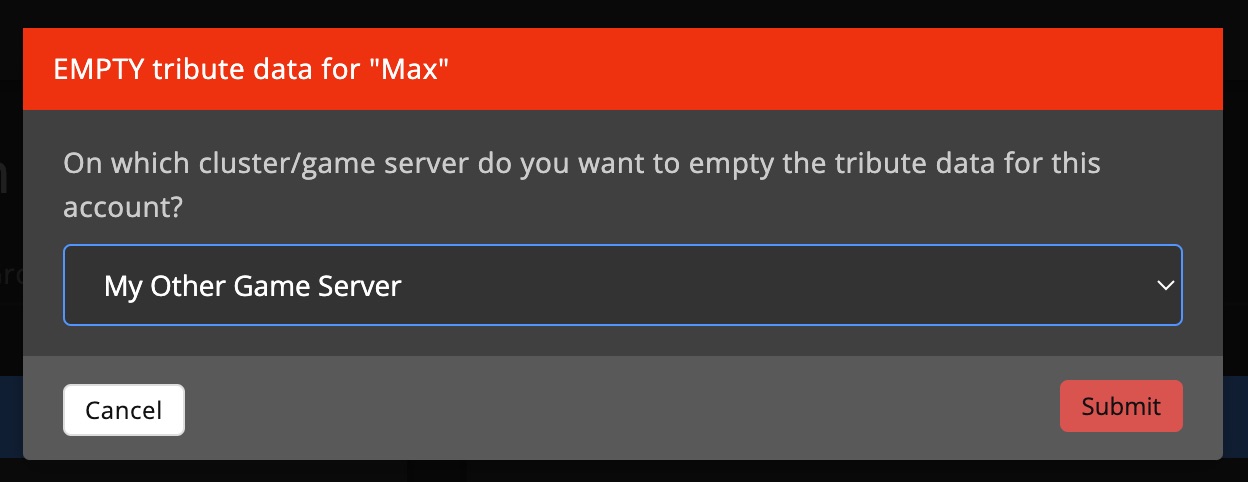
3. Done!
The tribute inventory is now being cleared.
Create in-game upload
This section assumes you emptied the tribute inventory for the character you are using to upload items.
1. Go to nearest obelisk / supply crate
Travel to the nearest obelisk / supply crate and access its inventory.

2. Upload item / dino
You can upload a single item or dino, or multiple, for a shop package.
Before uploading anything make sure you empty the tribute as described below.
Uploading dinos
Select the Creatures tab and upload the dino's you want in the shop package you are creating.

Uploading items
Select the ARK DATA tab and drag the items you want in the shop package from your inventory to the ARK DATA tab.
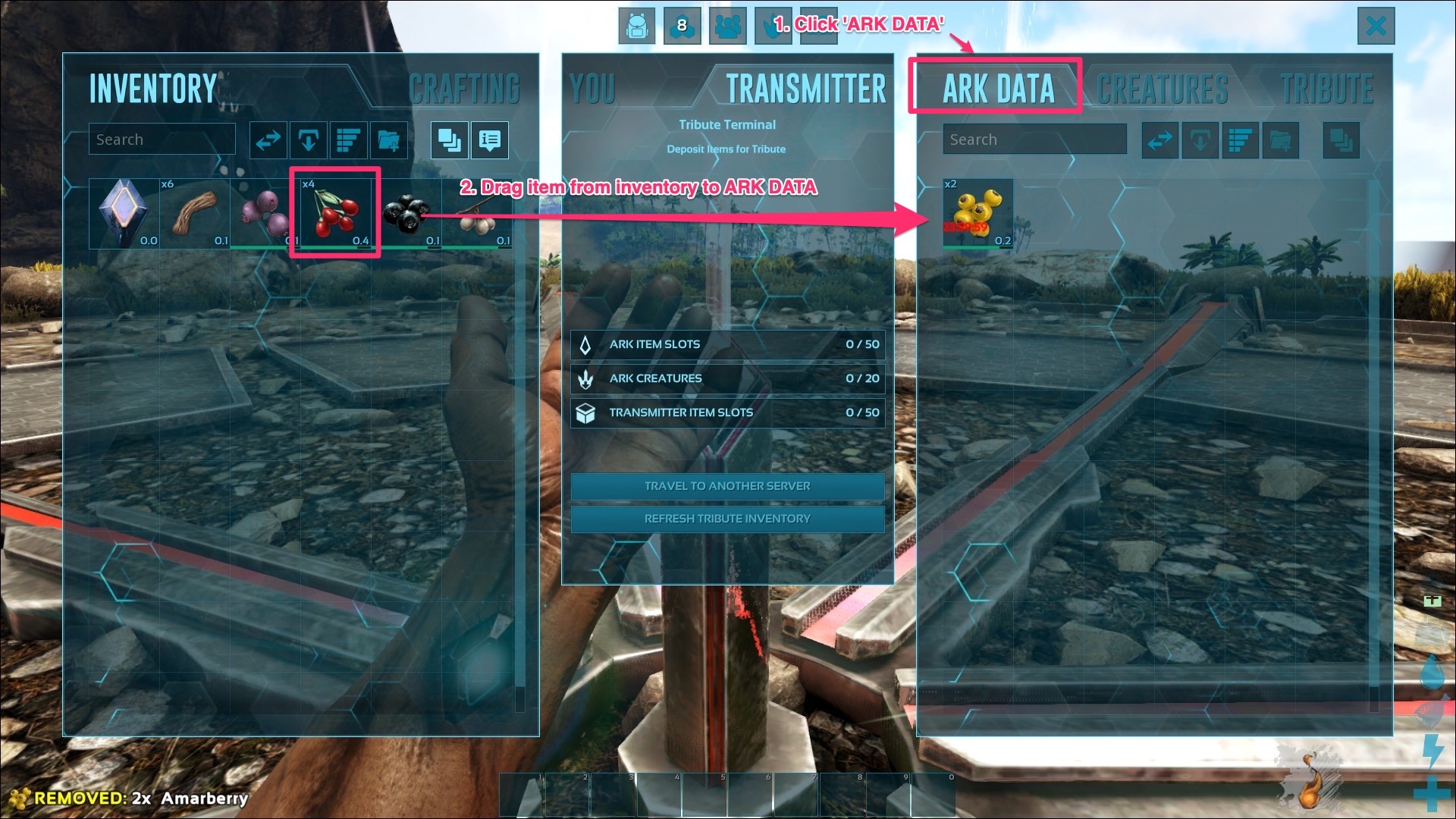
3. Download to in-game upload
Go to the Character detail page for the character that just uploaded the items/dinos in-game.
Click on Download tribute in the sidebar.
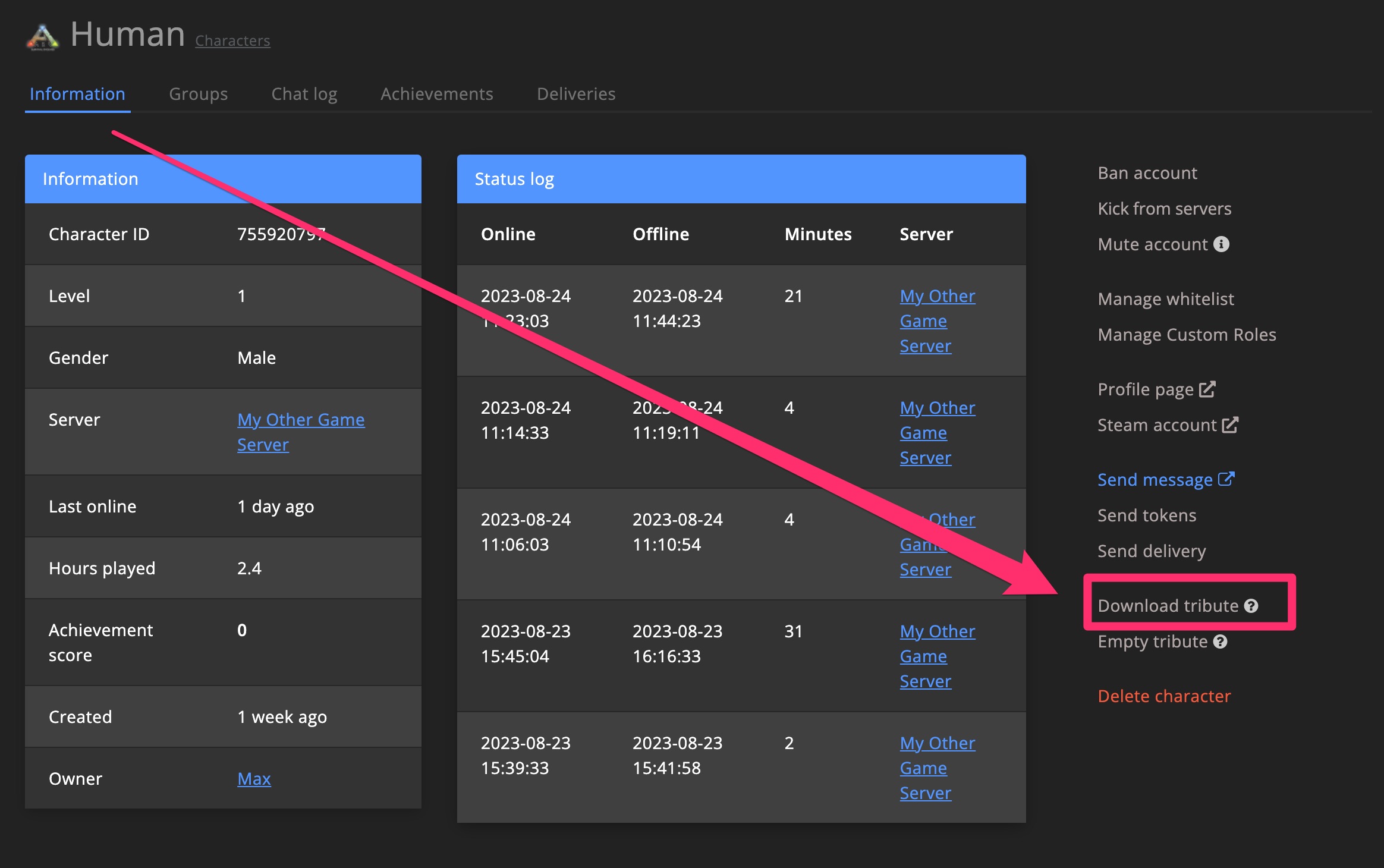
Select from which server the tribute should be downloaded (the one the character uploaded it too) and to what storage box it should be downloaded too.
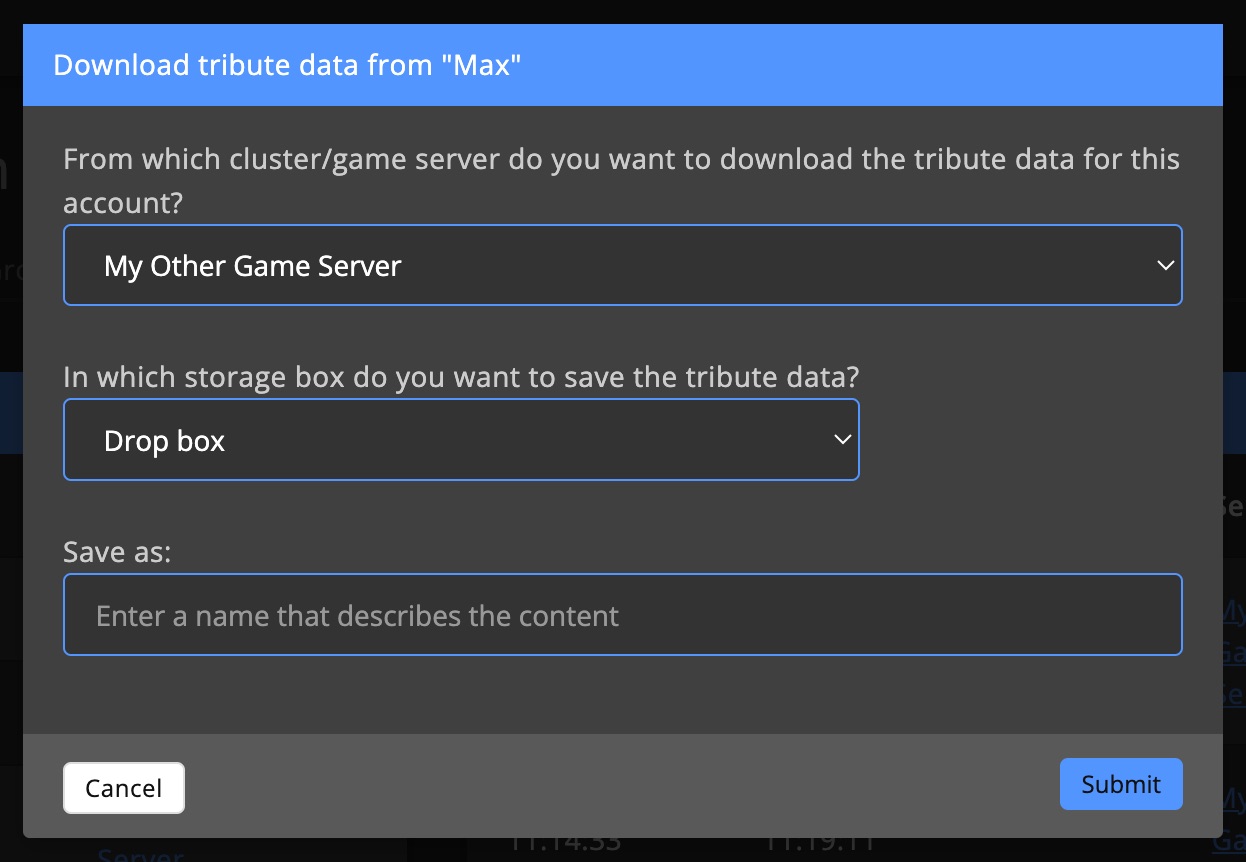
4. Done!
You can now use the new in-game upload in Shop packs.