Add-ons
Adjust the dashboard features and resources based on the community. Pick a pre-made plan or create a custom plan.
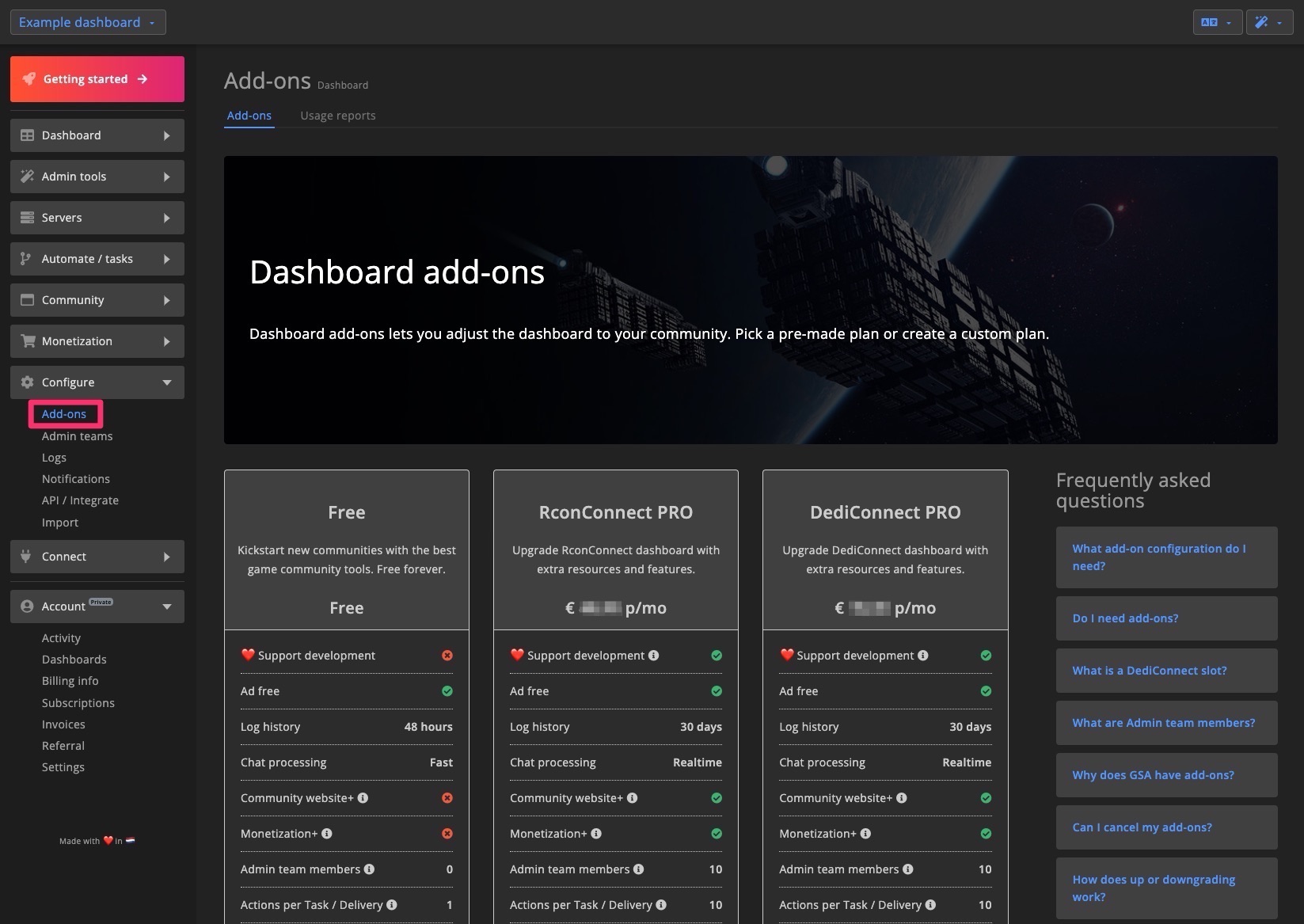
Order / change add-on
Only the owner of a dashboard order or make changes to add-ons.
1. Enter billing info
If you haven't already, make sure to enter your billing information. GSA is required to collect this information to comply with tax laws.
2. Select plan or customize
There are various pre-made plans to choose from or create your own. See the add-on options below for details about each add-on feature.
You can make adjustments to your add-on at any moment. Up- and downgrades happen on a pro-rata basis. Any outstanding balance upon canceling is not refunded.
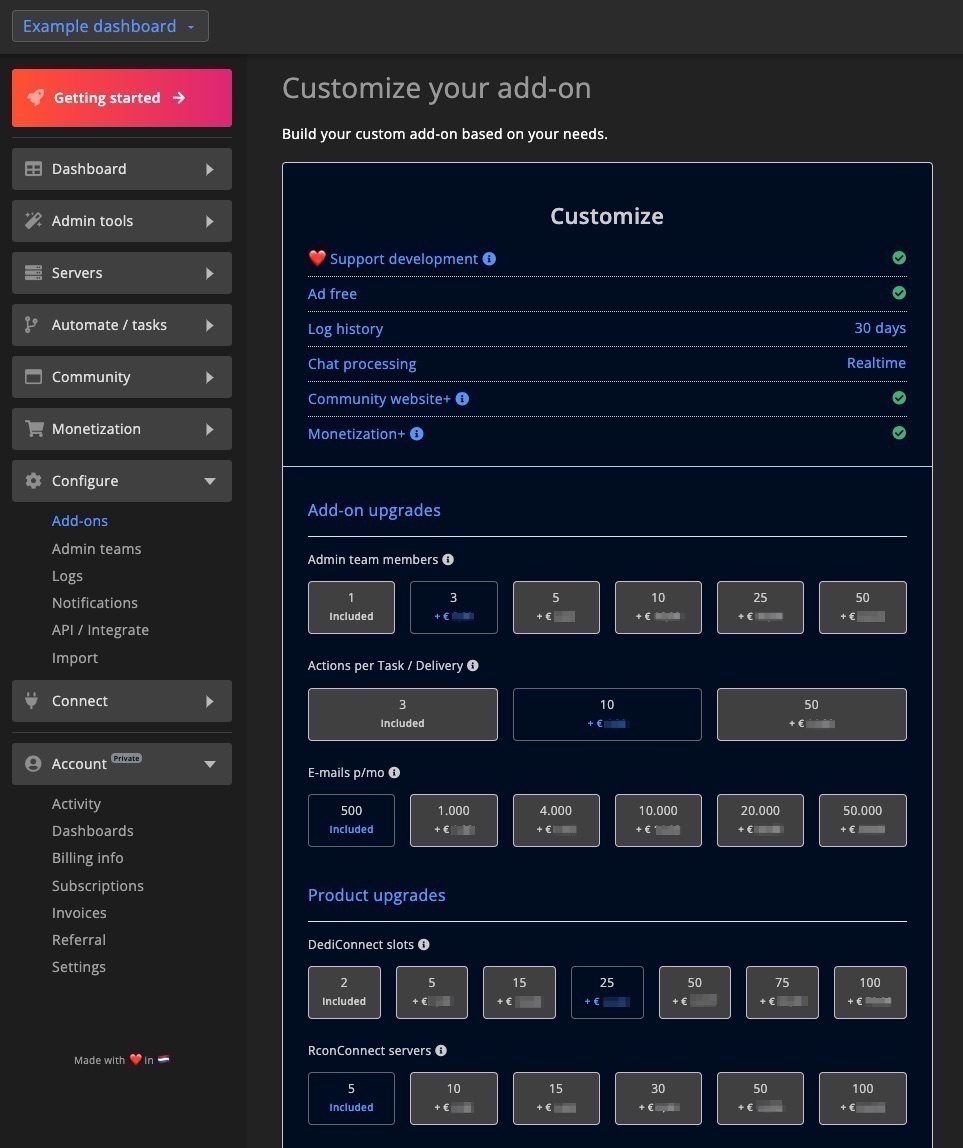
3. Choose payment method
Choose your preferred payment method and hit Update subscription.
The "Choose payment method" section only appears the first time you order an add-on. You can change the billing method via the billing information page.
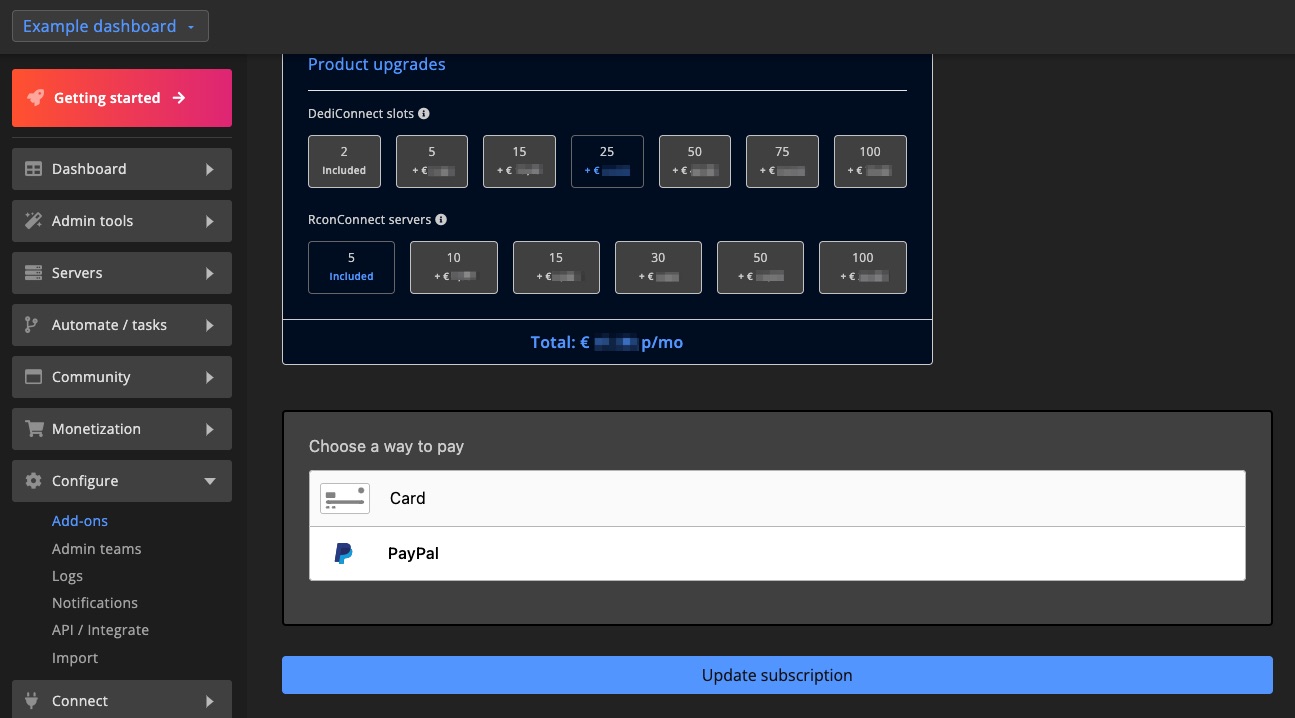
Renewal date / cancel add-on
See when the add-on will renew. Click the Cancel button to stop the auto-renewal for your add-on. The add-on will automatically terminate when it expires.
You can find and cancel all your running subscriptions on the subscription overview page too.
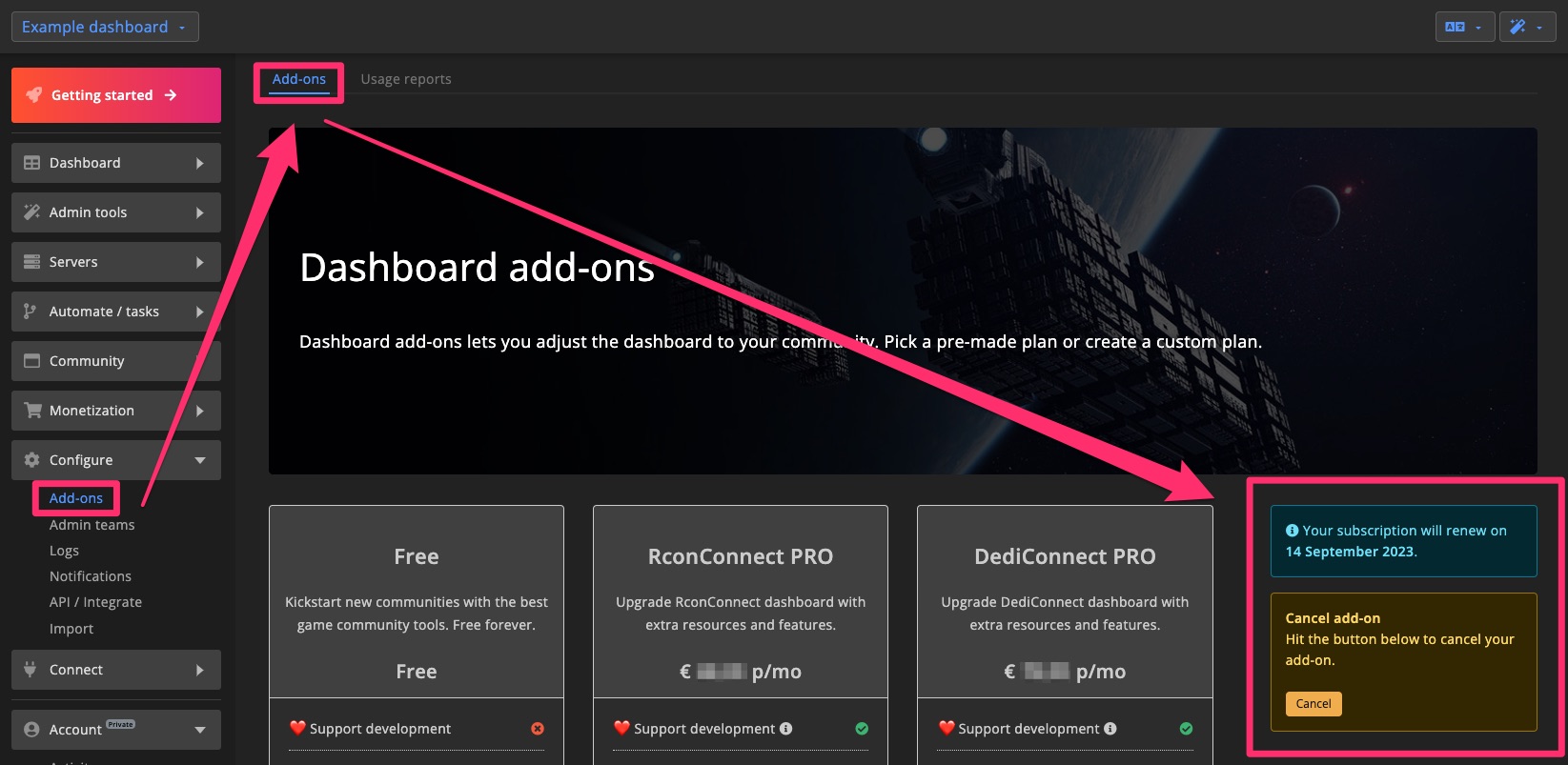
Dashboard usage & features
See how many admin team members have access, the number of emails sent this month and connected servers.
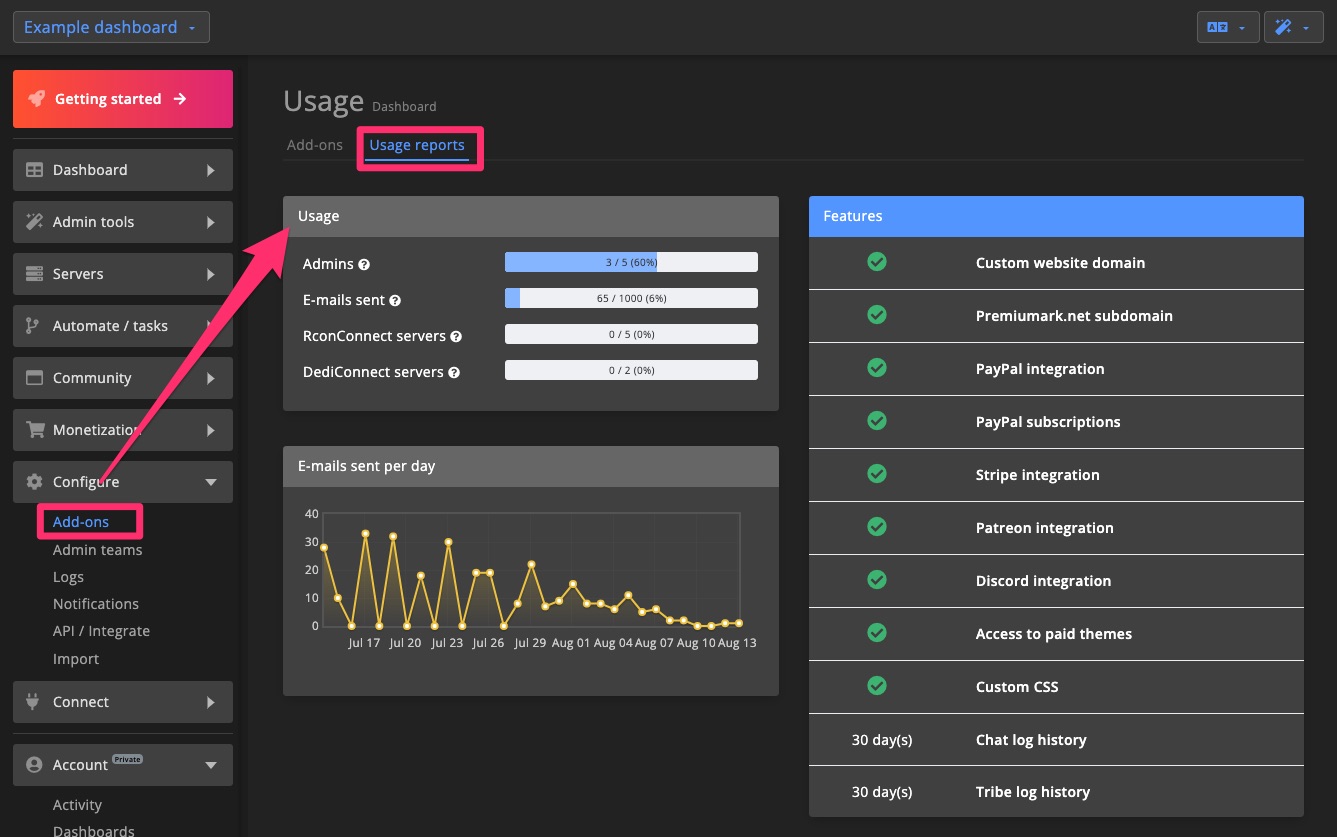
Add-on options
Log history
The log history determines how long data like chat logs is stored for the dashboard.
Chat processing
How frequently GSA is checking for new chats on a game server.
Community website+
Gives you access to:
- All paid Community website themes
- Use custom domain on Community website
Monetization+
Enables monetization features:
- CSV tools (Shop pack)
- PayPal subscriptions
- Use Stripe as processor
- Use Patreon as processor
Admin team members
Invite admin team members to a dashboard and help manage the community.
Actions per Task / Delivery
Determines how many actions you can have per Task, Shop pack, Supporter Tier and Vote reward.
RconConnect & DediConnect
Total amount of instances that can connect / install on the dashboard.